Hi ,
For debugging an issue about custom database , i need check some logs of DEBUG level in Studio.
How to enable DEBUG log level in Studio?
Following is my setting in IDEA, but no any effects.
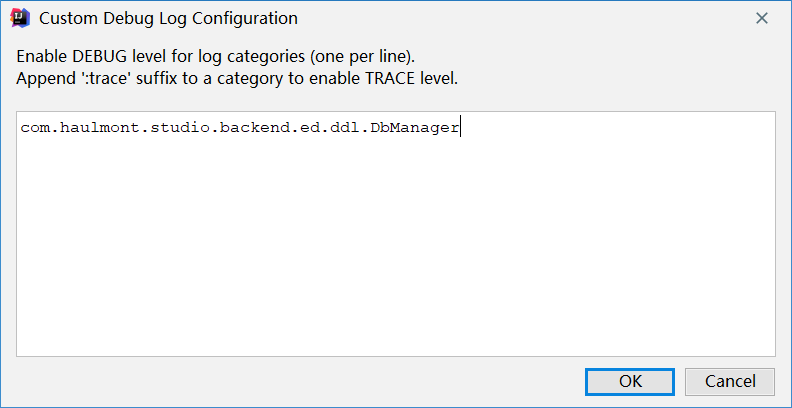
Please suggest.
Hi ,
For debugging an issue about custom database , i need check some logs of DEBUG level in Studio.
How to enable DEBUG log level in Studio?
Following is my setting in IDEA, but no any effects.
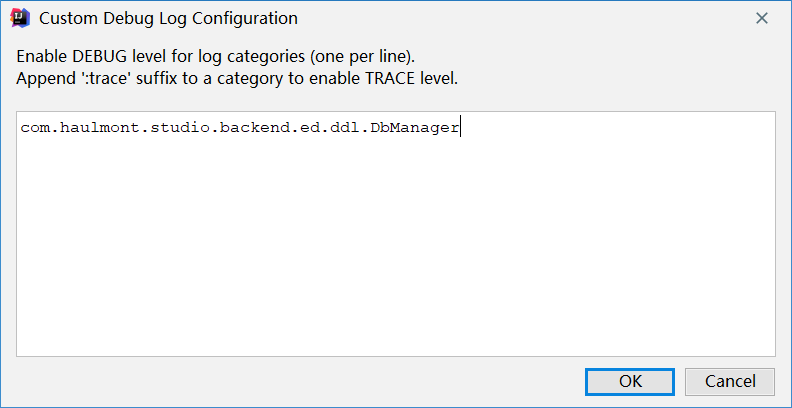
Please suggest.
Hi,
Try Main Menu -> CUBA -> Advanced -> Enable DEBUG logging Level
Hi Alex,
When enable CUBA Studio DEBUG loggging level,
i can see some DEBUG level logs,but seems only a part of DEBUG logs are output.
See the attachment, no any DEBUG logs of com.haulmont.studio.backend.ed.ddl.DbManager,only some DEBUG logs of tellij.ui.cubatree.CubaSection.
idea (1).log (741.6 KB)
Are you sure there should be log messages from DbManager?
What actions you were performing? We will check in the source code.
Hi, @lugreen!
Have you defined and configured a custom database? (CUBA -> Advanced -> Define Custom Database)?
If yes, please attach the following files (informix - my custom database name):
modules.core.src.com.haulmont.studio.db.informix
DdlGeneratorDelegate.groovy
InformixDdlGenerator.groovy
InformixDbProperties.groovy
DdlGeneratorDelegate.groovy (11.2 KB) GbaseDbProperties.groovy (8.3 KB) GbaseDdlGenerator.groovy (30.6 KB)
数据库的名称是gbase
Hi Alexander,
Thank you. The developer have uploaded the files.
updateDB is successful. But, for its successful execution, init database scripts must be generated for system entities (User, Group, Role, etc…) and for entities from the project. Do scripts really exist?GbaseDbProperties#getLoginTimeout parameter to ~ 20, for example.Hi @zlatoverov,
Thanks for your suggestion. The developer said that the problem disappeared after increasing the Timeout.
Ray,
Regard