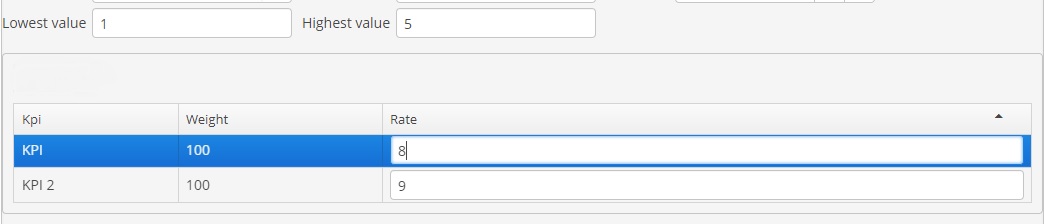mabutabee
August 8, 2018, 2:21pm
#1
I have an editable table , with an editable column rate of type int.
wwnjj13
August 8, 2018, 5:21pm
#3
It seems that to add a validator, it needs to be a generated column that returns a TextField. That TextField can have a validator assigned to it.
mabutabee
August 9, 2018, 9:30am
#4
Could you help with a sample code maybe
Thank you
tsarev
August 13, 2018, 1:12pm
#5
Hello @mabutabee
As @wwnjj13 said you can solve your problem with generated column:
itemsTable.addGeneratedColumn("editableRate", entity -> {
TextField tf = componentsFactory.createComponent(TextField.class);
tf.setValue(entity.getValue("rate"));
tf.addValueChangeListener(e -> {
if (e.getValue() == null) {
showNotification("Rate cannot be null", NotificationType.TRAY);
tf.setValue(e.getPrevValue());
return;
}
int intVal;
try {
intVal = Integer.parseInt(((String) e.getValue()));
} catch (NumberFormatException ex) {
showNotification("Rate should be integer", NotificationType.TRAY);
tf.setValue(e.getPrevValue());
return;
}
if (intVal < 1 || intVal > 5) {
showNotification("Rate should be between 1 and 5", NotificationType.TRAY);
tf.setValue(e.getPrevValue());
return;
}
entity.setRate(intVal);
});
return tf;
});
Here is a code for sample:
editable-table-col-validator.zip (73.1 KB)
Regards,
1 Like