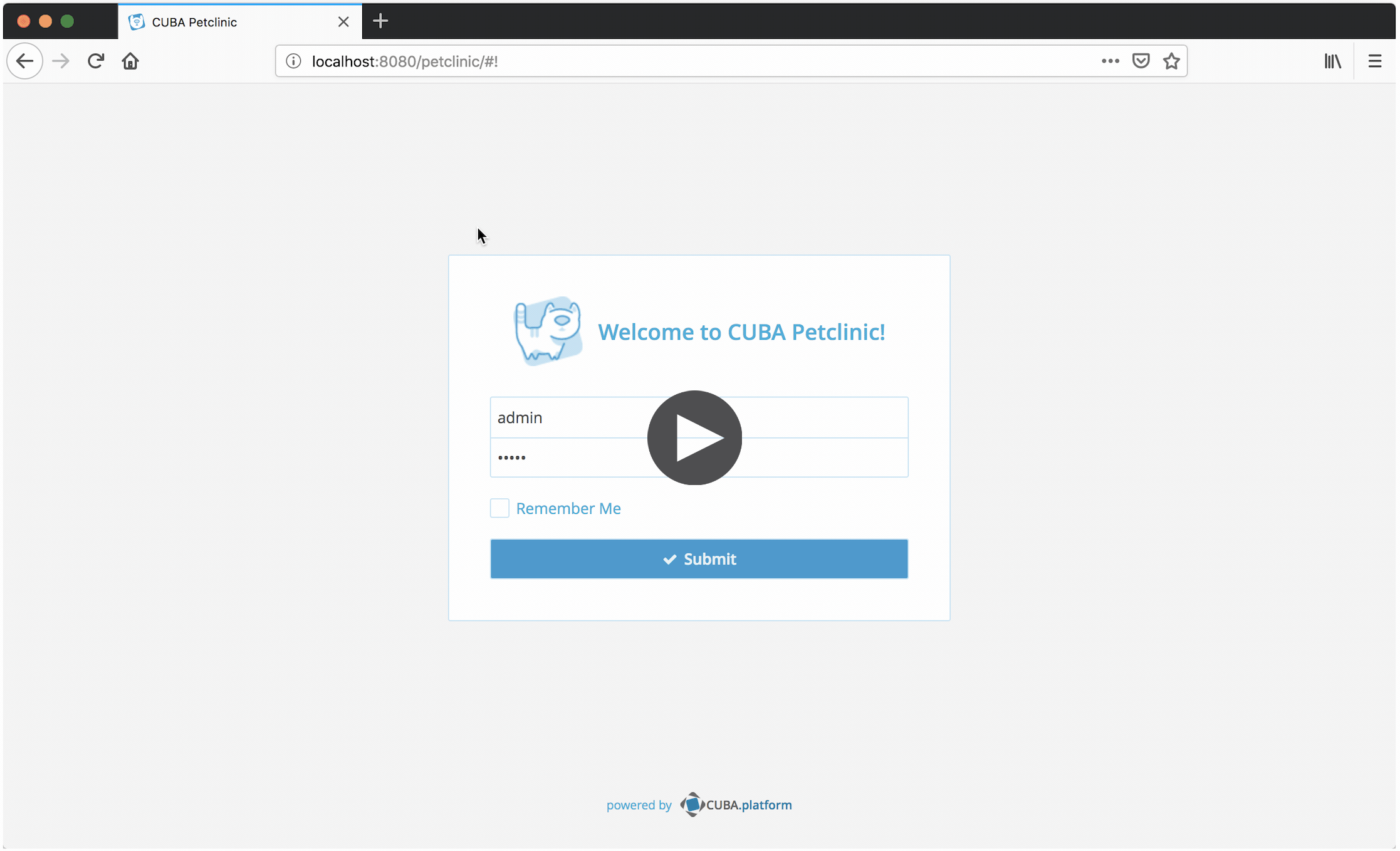Data Modelling: Composition
In this guide the Composition relationship between entities will be covered. It will be shown where are the differences between Associations and Compositions. The two different kinds of Compositions: One-to-Many Compositions as well as One-to-One Compositions will be explored with different examples.
What we are going to build
This guide enhances the CUBA petclinic example to show various examples of a composition relationship between entities. In particular, the following use cases will be covered:
-
The
Ownerentity gets a relationship to anAddress -
A
Petcan contain multipleHealthRecordinstances, each of them can contain multipleHealthRecordAttachmentinstances -
The
OwnerentityPetcan contain multipleHealthRecordinstances, each of them can contain multipleHealthRecordAttachmentinstances -
The
Employeeentity has a detail entity for storing the employee record:EmployeeRecordwhich will be entered during the creation process of theEmployee
Requirements
Your development environment requires to contain the following:
-
CUBA Studio as standalone IDE or as an IntelliJ IDEA plugin
Download and unzip the source repository for this guide, or clone it using git:
Example: CUBA petclinic
The project that is the basis for this example is CUBA Petclinic. It is based on the commonly known Spring Petclinic. The CUBA Petclinic application deals with the domain of a Pet clinic and the associated business workflows to manage a pet clinic.
The underlying domain model for the application looks like this:

The main entities are Pet and Visit. A Pet is visiting the petclinic and during this Visit a Vet is taking care of it. A Pet belongs to an Owner, which can hold multiple pets. The visit describes the act of a pet visiting the clinic with the help of its owner.
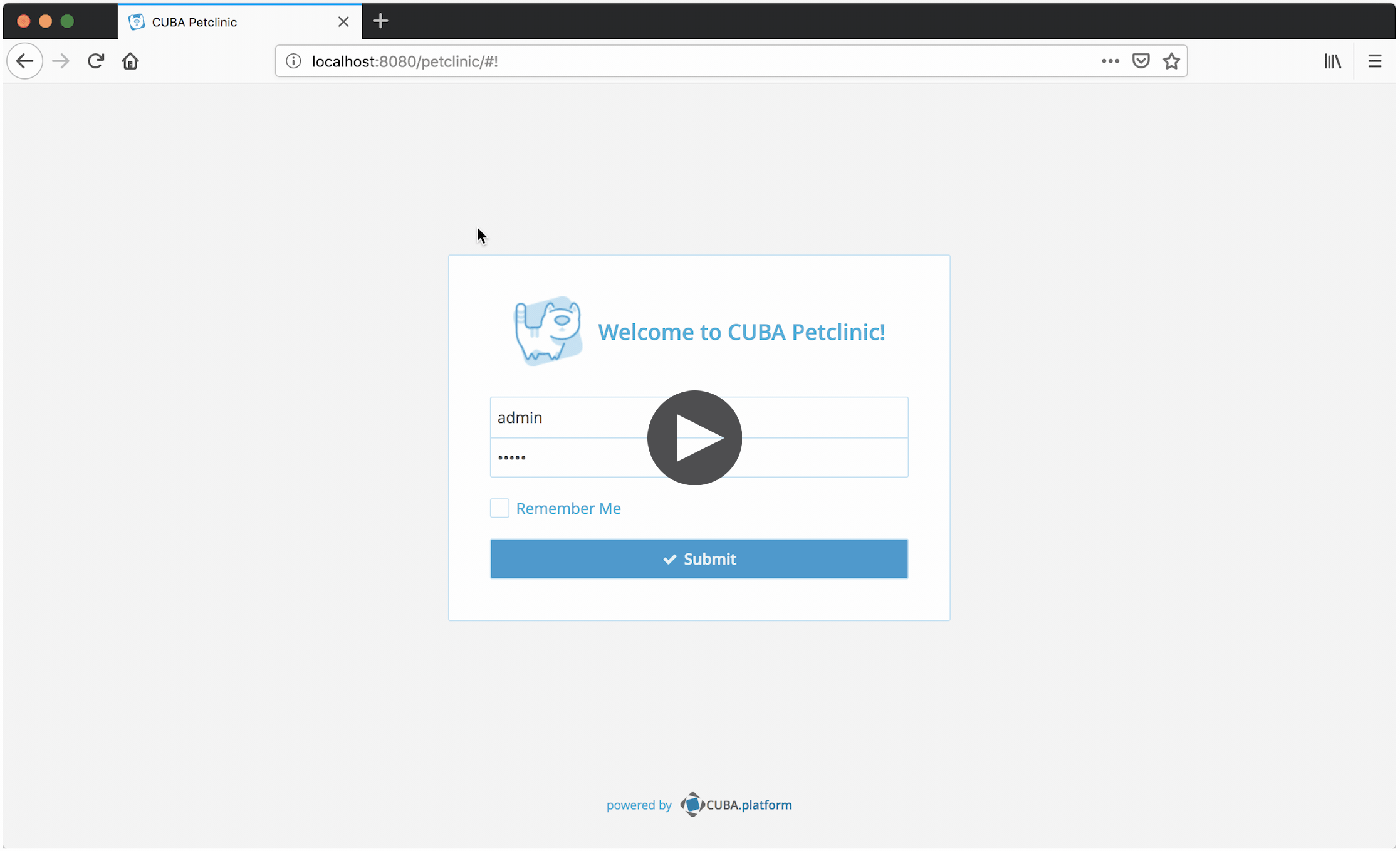
Composition vs. Association
CUBA platform supports two types of relationship between entities: ASSOCIATION and COMPOSITION. Association is a relationship between the objects that can exist separately from each other. Composition, on the other hand, is used for "master-detail" relations, when the detail instances can exist only as part of the master entity.
In the Petclinic example the relationship between an Owner and its Addresses may be considered as an example of composition: an Address that does not belong to any Owner does not make sense (in the domain of this application).
Typically, the entities belonging to a composition are edited together since it is most natural to do so. A user opens the Owner editing screen and sees the list of addresses, so the user can create and edit them, but all changes both for the Owner and the Address are saved to the database together in one transaction, and only after the user confirms saving of the master entity (the Owner).
One-to-Many Composition
In this guide different variants of using the Composition relationship will be shown. Compositions can be ONE-TO-MANY as well as ONE-TO-ONE. Also it is possible to have multiple levels of a nested composition in the application.
| With the release of CUBA 7, there is no limit of how many layers of nesting are defined anymore. Still, having too many levels of nesting is oftentimes the source of confusion for the user when interacting with the user interface. Therefore, it is suggested to not use the nested compositions with too many levels. |
One-to-Many: One Level of Nesting
A one-to-many composition using the Owner and the Address entities as an example:

-
Address.java - the
Addressentity contains a mandatory link to theOwner.In the Studio entity designer, set the following settings for the ownerattribute: Attribute type -ASSOCIATION, Cardinality -MANY_TO_ONE, Mandatory -on. -
Owner.java - the
Ownerentity contains a one-to-many collection ofaddresses. The corresponding field is annotated with@Compositionin order to implement composition, and@OnDeletefor cascaded soft delete.In the Studio entity designer, set the following settings for the addressesattribute: Attribute type -COMPOSITION, Cardinality -ONE_TO_MANY, On delete -CASCADE. -
views.xml - the
owner-with-pets-and-addressesview of theOwnerediting screen contains theaddressescollection attribute.Addressesitself are loaded with_localview, because theownerattribute of theAddressentity is set only at the creation of a newAddressinstance and never changes after that, so there is no need to load it. -
owner-edit.xml - the XML descriptor of the
Ownereditor screen defines a data container for theOwnerinstance and a nested collection container for itsaddresses. It also contains a table for managing theAddressinstances. -
address-edit.xml - a standard editor for the
Addressentity.
As a result, editing of an Owner instance works as follows:
The Owner edit screen shows a list of addresses.
The updated instance of the Address is not yet saved to the database, but only to the DataContext of the Owner editor. The user can create new Address instances and delete existing ones. All changes will be saved to DataContext.
When a user clicks OK in the Owner edit screen, the updated Owner instance together with all the updated Address instances is submitted to the dataManager.commit() method and saved to the database within a single transaction.
One-to-Many: Two Levels of Nesting
Composition can also be multiple-level. The next example shows a Composition of two levels. In the Petclinic there is a need to store health records of the pets. The Pet → HealthRecord relationship is another composition. However, the HealthRecord also has another composition since there can be multiple Attachment instances created for a given health record.

-
Pet.java - the
healthRecordattribute of thePetclass is marked as@Compositionand@OnDelete. -
HealthRecord.java - the
attachmentsattribute of theHealthRecordclass is marked as@Compositionand@OnDeletesimilarly to thehealthRecordsattribute of thePetclass. -
views.xml - the
health-record-with-attachmentsview of theHealthRecordclass contains theattachmentscollection attribute. This view is used in thepet-with-owner-and-type-and-health-recordsview of thePetentity which acts as the root view of the edit screen. -
pet-edit.xml - the XML descriptor of the
Peteditor screen defines a data container for thePetinstance and a nested collection data container for itshealthRecords. It also contains a table for managing theHealthRecordinstances. The screen uses thepet-with-owner-and-type-and-health-recordsview as a root view for this edit screen.CUBA 7+ removed the previous need to define datasources for the second level of nested compositions in the editor of the top level entity with the release of data containers. In CUBA 7+ this definition is not required anymore.
-
health-record-edit.xml - the XML descriptor of the
HealthRecordeditor screen defines a data container for theHealthRecordinstance and a nested collection data container for itsattachments. It also contains a table for managing theHealthRecordAttachmentinstances.
As a result, the updated instances of the HealthRecordAttachment, as well as the HealthRecord instances, will be saved to the database only with the Pet instance in the same transaction.
More Levels of Nesting
As stated above, CUBA 7+ does not have the restriction of maximal two levels of nesting for composition anymore. This means that three (or more) levels of nesting are possible. The example for two levels of nesting can be extended towards: Owner → Pet → Health Record → Health Record Attachment and in fact it has been done within the demo application. It is also possible to combine the usage of One-to-Many and One-to-One compositions within a Composition chain.
Having too many levels of composition has to be treated with caution, though. It requires an additional burden on the user, to understand at which point which data is stored.
One-to-One Composition
Besides the above explained Composition of type ONE-TO-MANY, there is also the possibility to define Composition of type ONE-TO-ONE. This type of Composition is useful when it is only possible to have one item of the child entity. An example in the petclinic is the following scenario:
The employees of the Petclinic have to be managed (like Vets, Nurses etc.). Therefore an Employee entity is defined. For each Employee instance there is an associated EmployeeRecord entity which stores information about the work related information of this employee.

-
Employee.java - the
Employeeentity contains an optional link toEmployeeRecordannotated with@Composition. -
EmployeeRecord.java - the
EmployeeRecordentity.
On a UI level it is possible to deal with One-to-One composition in two different ways. Normally, One-to-One compositions are displayed as a single entry in the form of the master entity. The details of the child entity are entered in a dedicated edit screen for this entity. But it is also possible to enter values for both entites in the same edit screen. Below both options will be shown.
One-to-One with a Details Screen
-
employee-edit.xml - the employee edit screen descriptor. It contains a nested data container for the
EmployeeRecordinstance. In order to load the nested instance, the root data container uses theemployee-with-employee-record-viewview of theEmployeeentity that includes theemployeeRecordattribute.
The definition of the employeeRecord property in the employee-edit.xml is defined as a pickerField component which contains the actions OpenAction (with special type picker_open_composition) and ClearAction:
<pickerField id="employeeRecordField" property="employeeRecord">
<actions>
<action id="open" type="picker_open_composition"/>
<action id="clear" type="picker_clear"/>
</actions>
</pickerField>As a result, employee editing works as follows:

When the open action is invoked, a new instance of EmployeeRecord is created and its edit screen is shown. When OK is clicked in the employee record editor, the employee record instance is not saved to the database, but only to the employeeRecordDc data container of the employee edit screen.
The picker field displays the instance name of the EmployeeRecord entity:

When a user clicks OK in the employee edit screen, the updated Employee instance together with the EmployeeRecord instance is submitted to the DataManager.commit() method and saved to the database within a single transaction.
If the user invokes the clear action of the picker field, the EmployeeRecord instance is deleted and the reference to it is cleared in the same transaction after the user commits the employee editor.
One-to-One Composition with a Single Editor
It is often convenient to edit the One-to-One composition in a single editor. The following example shows how the EmployeeRecord can be edited within the Employee editor screen.
The employee-single-editor-edit.xml descriptor contains the main employeeDc and the nested employeeRecordDc data containers:
<data>
<instance id="employeeDc"
class="com.haulmont.sample.petclinic.entity.employee.Employee"
view="employee-with-employee-record-view">
<loader/>
<instance id="employeeRecordDc" property="employeeRecord"/>
</instance>
</data>Fields for editing both entities are defined in the same editor either a single form or multiple forms:
<form id="form" dataContainer="employeeDc">
<textField id="firstNameField" property="firstName"/>
<textField id="lastNameField" property="lastName"/>
<dateField id="birthdateField" property="birthdate"/>
</form>
<form id="employeeRecordForm" dataContainer="employeeRecordDc">
<textField id="personellNumberField" property="personellNumber" datatype="int"/>
<textField id="amountSickDaysFild" property="amountSickDays" datatype="int"/>
</form>In the EmployeeSingleEditorEdit.java controller an EmployeeRecord instance will be created and linked to the new Employee instance when the latter is just created:
@Inject
protected DataContext dataContext;
@Subscribe
protected void onInitEntity(InitEntityEvent<Employee> event) { (1)
Employee employee = event.getEntity();
EmployeeRecord employeeRecord = createEmployeeRecord();
employee.setEmployeeRecord(employeeRecord);
}
private EmployeeRecord createEmployeeRecord() {
return dataContext.merge(metadata.create(EmployeeRecord.class)); (2)
}| 1 | the initialization of the EmployeeRecord can be defined when the InitEntityEvent is fired |
| 2 | an instance of EmployeeRecord is created and merged in the current dataContext |
Now, both linked entities can be created and edited in one editor screen.

Summary
In this data modelling guide the Composition relationship was described. Compositions are valuable if a master-detail relationship between two entities should be modelled, where the detail entities can only exist if the corresponding master entity exists.
Composition structures can exist in 1:1 and 1:N form. Furthermore, nested composition can be created with multiple levels. The corresponding UI screens treat Composition relationships in a special way. Detail entities are only stored during the creation process of the master entity at the point in time when the master entity is stored.