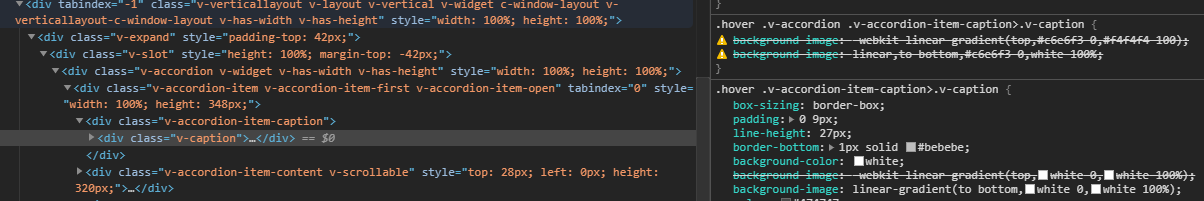Hi
It should be straightforward but for some reason I cannot change the tab caption color of accordion.
If i change background image in chrome directly it works
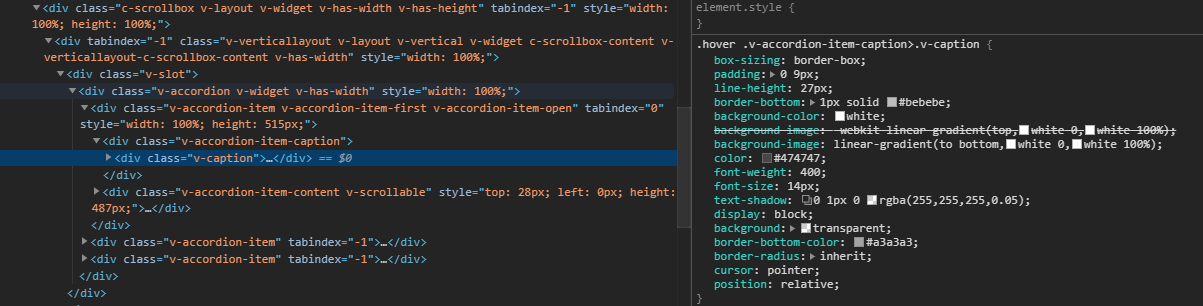
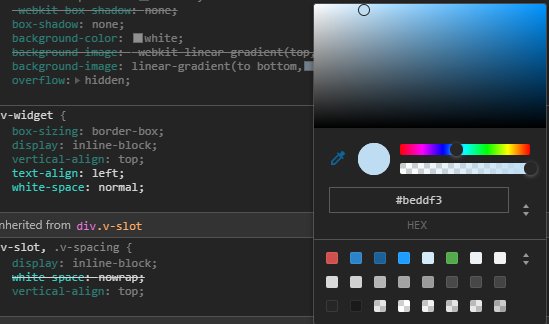
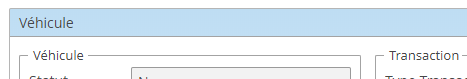
Following is my scss, I tried everything.
@mixin com_company_svp-hover-ext {
.hover .v-accordion {
background-image: -webkit-linear-gradient(top, #c6e6f3 0, #f4f4f4 100);
background-image: linear-gradient(to bottom,#c6e6f3 0,white 100%);
}
.v-accordion {
background-image: -webkit-linear-gradient(top, #c6e6f3 0, #f4f4f4 100);
background-image: linear-gradient(to bottom,#c6e6f3 0,white 100%);
}
.v-accordion-item-caption {
background-image: -webkit-linear-gradient(top, #c6e6f3 0, #f4f4f4 100);
background-image: linear-gradient(to bottom,#c6e6f3 0,white 100%);
}
.hover .v-accordion-item-caption {
background-image: -webkit-linear-gradient(top, #c6e6f3 0, #f4f4f4 100);
background-image: linear-gradient(to bottom,#c6e6f3 0,white 100%);
}
.v-accordion .v-accordion-item-caption {
background-image: -webkit-linear-gradient(top, #c6e6f3 0, #f4f4f4 100);
background-image: linear-gradient(to bottom,#c6e6f3 0,white 100%);
}
.hover .v-accordion .v-accordion-item-caption {
background-image: -webkit-linear-gradient(top, #c6e6f3 0, #f4f4f4 100);
background-image: linear-gradient(to bottom,#c6e6f3 0,white 100%);
}
}Regards
Michael