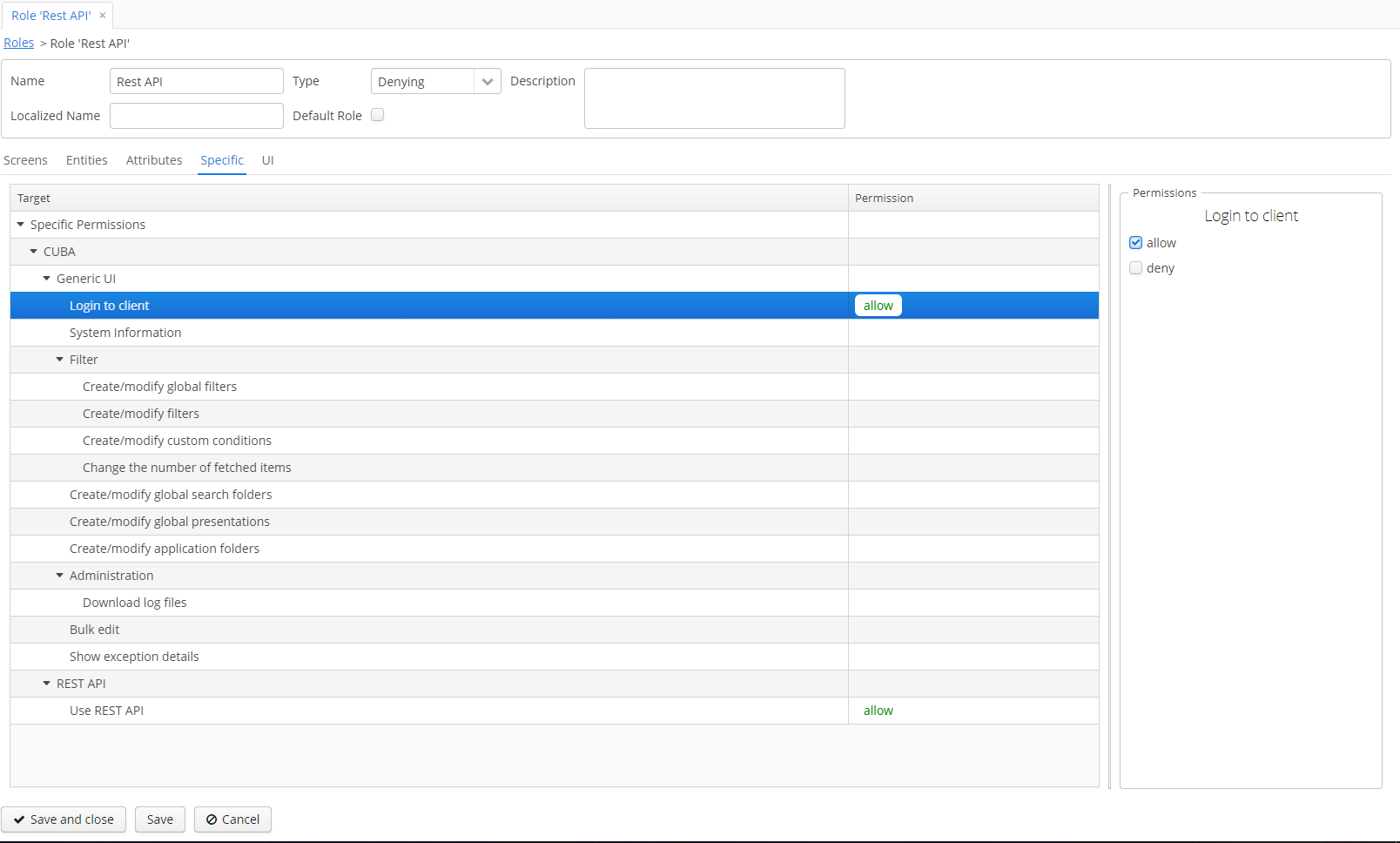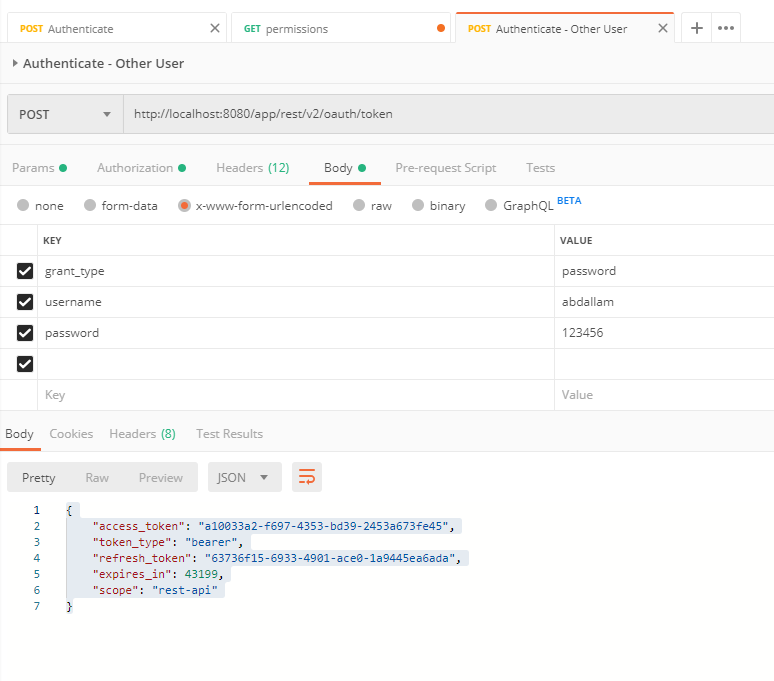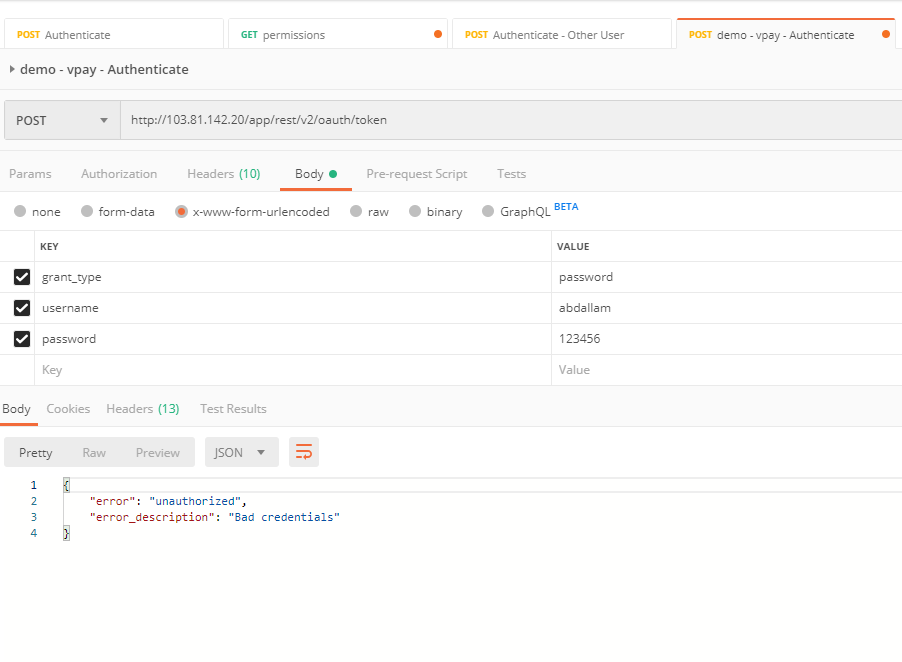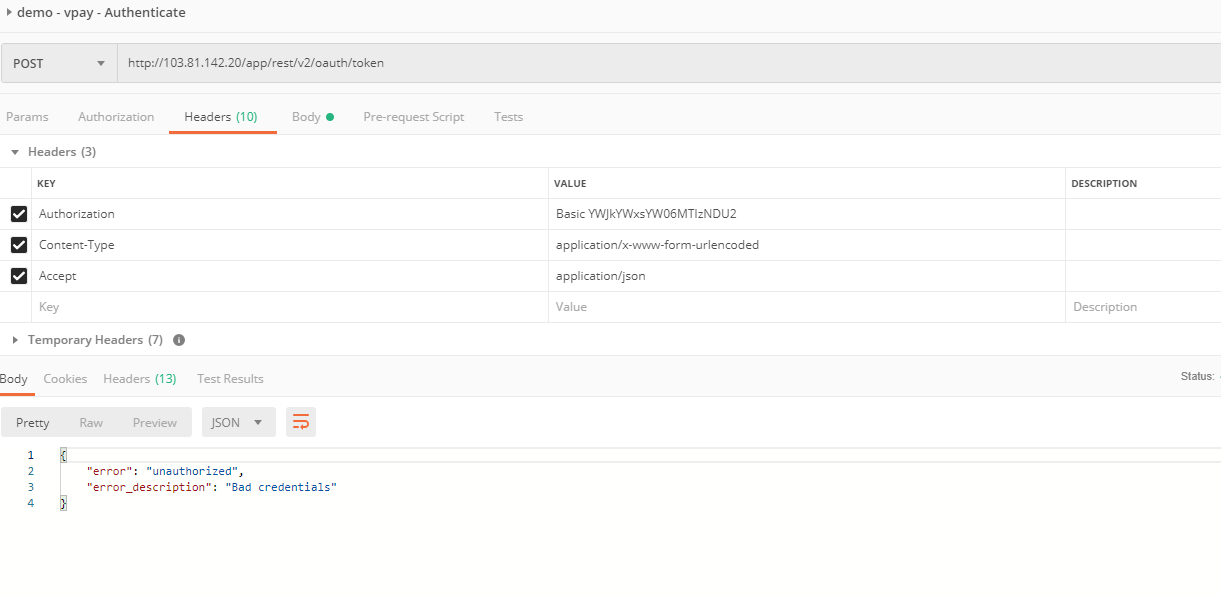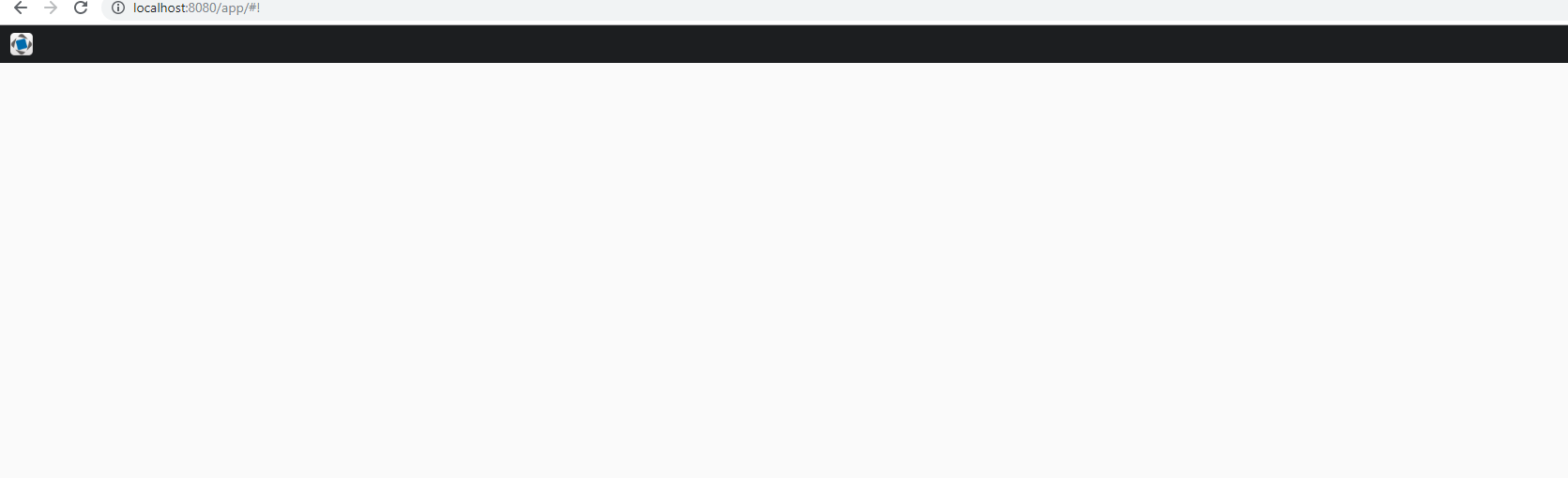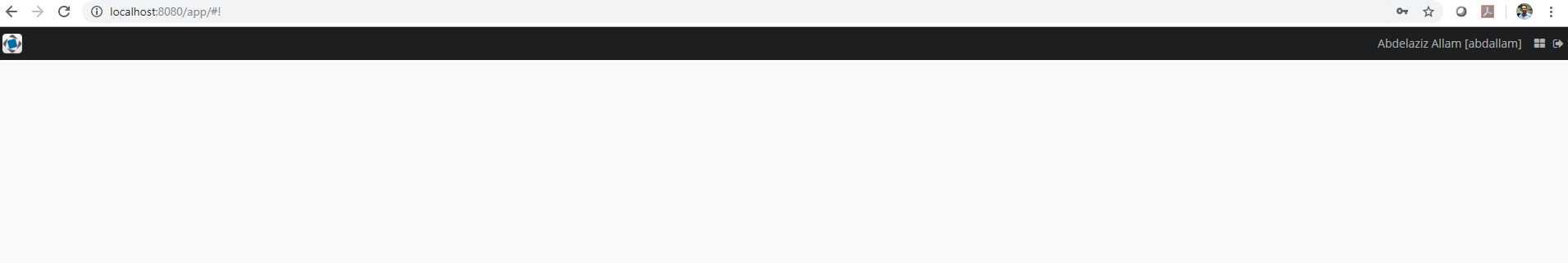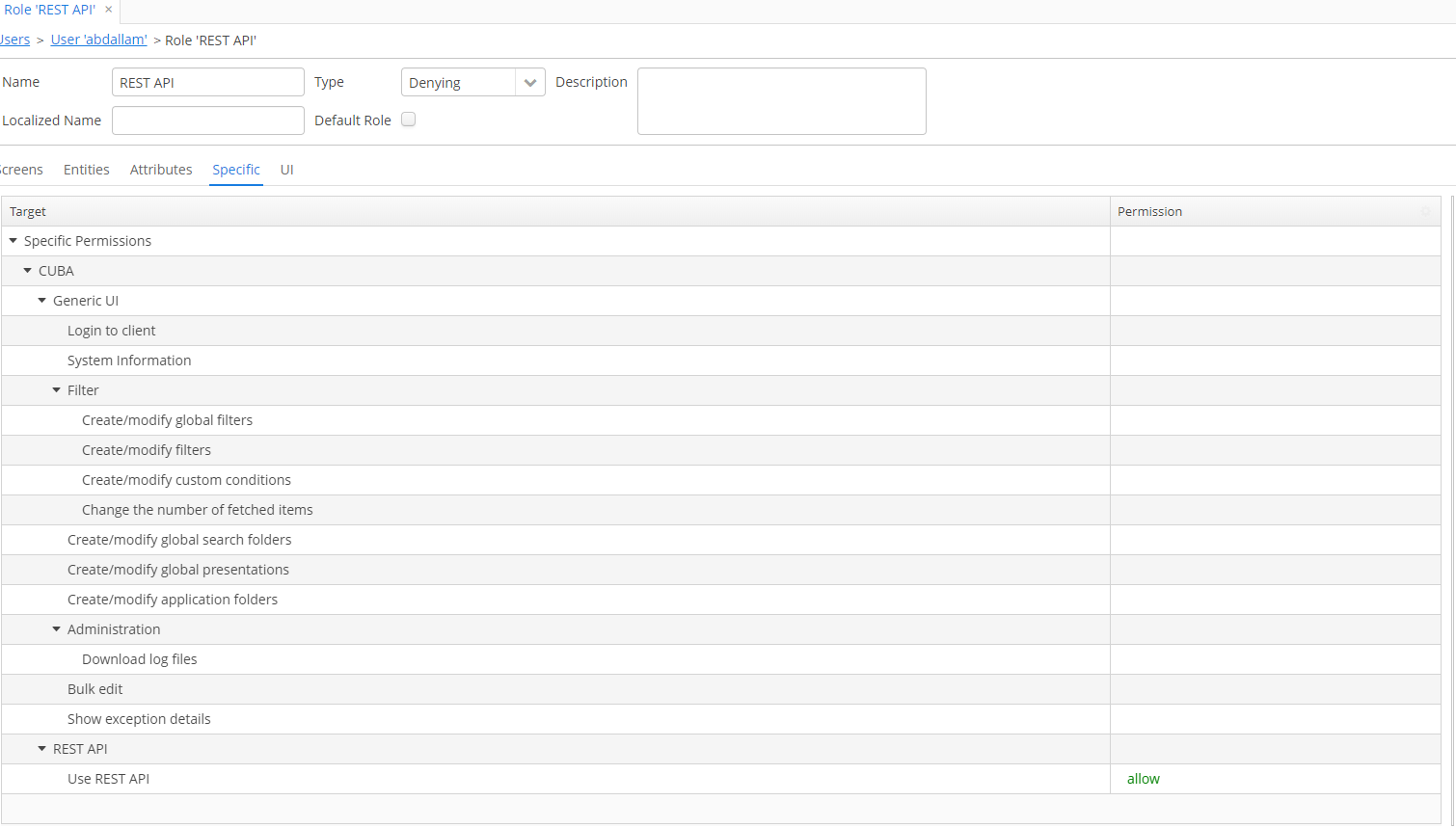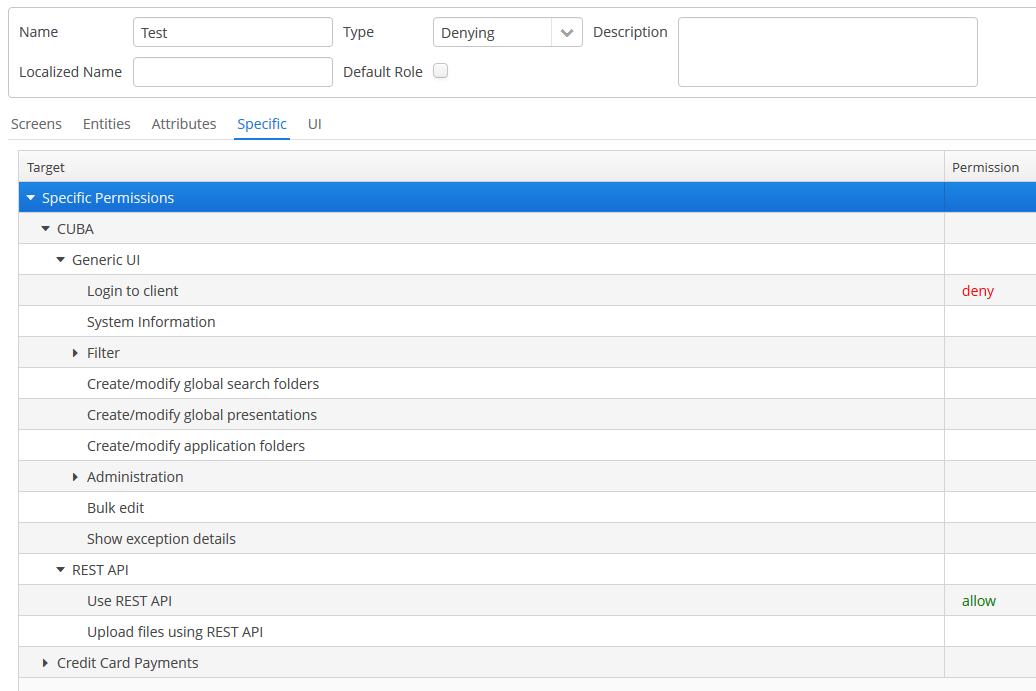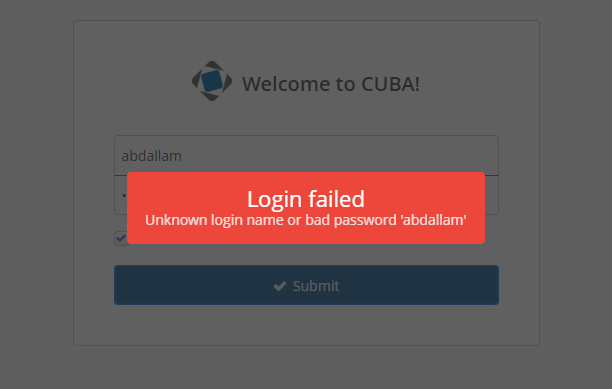Hi Daniil ,
Thanks for your support , currently as mentioned from your side previously to deny login to client and enable only REST API Access , That is cool and working fine with me
but how can i customize the message for the end user to show him
user are not authorized to login use the application instead of below
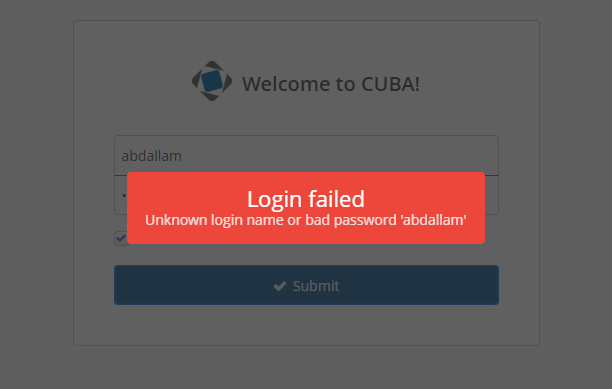
Also one more thing regarding user permissions as i mentioned previously ,
below is the response for calling
http://localhost:8080/app/rest/v2/permissions
Why all this permissions are returning although only one permission is assigned to the user
[
{
"type": "SCREEN",
"target": "filterSelect",
"value": "ALLOW",
"intValue": 1
},
{
"type": "SCREEN",
"target": "groupConditionFrame",
"value": "ALLOW",
"intValue": 1
},
{
"type": "SCREEN",
"target": "customConditionEditor",
"value": "ALLOW",
"intValue": 1
},
{
"type": "SCREEN",
"target": "editWindowActions",
"value": "ALLOW",
"intValue": 1
},
{
"type": "SCREEN",
"target": "filterEditor",
"value": "ALLOW",
"intValue": 1
},
{
"type": "SCREEN",
"target": "layoutAnalyzer",
"value": "ALLOW",
"intValue": 1
},
{
"type": "SCREEN",
"target": "saveSetInFolder",
"value": "ALLOW",
"intValue": 1
},
{
"type": "SCREEN",
"target": "mainWindow",
"value": "ALLOW",
"intValue": 1
},
{
"type": "SCREEN",
"target": "backgroundWorkProgressWindow",
"value": "ALLOW",
"intValue": 1
},
{
"type": "SCREEN",
"target": "addCondition",
"value": "ALLOW",
"intValue": 1
},
{
"type": "SCREEN",
"target": "saveFilter",
"value": "ALLOW",
"intValue": 1
},
{
"type": "SCREEN",
"target": "multiuploadDialog",
"value": "ALLOW",
"intValue": 1
},
{
"type": "SCREEN",
"target": "backgroundWorkWindow",
"value": "ALLOW",
"intValue": 1
},
{
"type": "SCREEN",
"target": "fileUploadDialog",
"value": "ALLOW",
"intValue": 1
},
{
"type": "SCREEN",
"target": "propertyConditionFrame",
"value": "ALLOW",
"intValue": 1
},
{
"type": "SCREEN",
"target": "dynamicAttributesConditionEditor",
"value": "ALLOW",
"intValue": 1
},
{
"type": "SCREEN",
"target": "runtimePropertiesFrame",
"value": "ALLOW",
"intValue": 1
},
{
"type": "SCREEN",
"target": "extendedEditWindowActions",
"value": "ALLOW",
"intValue": 1
},
{
"type": "SCREEN",
"target": "dynamicAttributesConditionFrame",
"value": "ALLOW",
"intValue": 1
},
{
"type": "SCREEN",
"target": "customConditionFrame",
"value": "ALLOW",
"intValue": 1
},
{
"type": "ENTITY_OP",
"target": "sec$Filter:read",
"value": "ALLOW",
"intValue": 1
},
{
"type": "SPECIFIC",
"target": "cuba.gui.loginToClient",
"value": "ALLOW",
"intValue": 1
}
]