Hi,
This is my first report. I want to open the report from a browser screen and I have used listPrintForm action.
<treeDataGrid id="assetsTable"
width="100%"
dataContainer="assetsDc"
hierarchyProperty="parentAsset">
<actions>
<action id="create" type="create"/>
<action id="edit" type="edit"/>
<action id="remove" type="remove"/>
<action id="excel" type="excel"/>
<action id="listPrintForm" type="listPrintForm" caption="msg://detailedEquipmentSummary"/>
</actions>
<columns>
<column property="assetId"/>
<column property="tagNo"/>
<column property="type" id="assetTypeColumn"/>
<column property="description"/>
<column property="location" id="locationColumn"/>
<column property="status"/>
<column id="prd" caption="msg://prd"/>
<column id="inspectionInterval" property="inspectionInterval" collapsed="true"/>
<column id="lastInspectionDt" property="lastInspectionDt" collapsed="true"/>
<column id="nextInspectionDt" property="nextInspectionDt" collapsed="true"/>
<column id="jurNo" property="jurNo" collapsed="true"/>
<column id="crnNo" property="crnNo" collapsed="true"/>
<column id="yearBuilt" property="yearBuilt" collapsed="true"/>
<column id="designCode" property="designCode" collapsed="true"/>
<column id="designCodeYear" property="designCodeYear" collapsed="true"/>
<column id="orientation" property="orientation" collapsed="true"/>
<column id="radiography" property="radiography" collapsed="true"/>
<column id="materialSpecification" property="materialSpecification" collapsed="true"/>
<column id="fluidType" property="fluidType" collapsed="true"/>
<column id="internalCoatingType" property="internalCoatingType" collapsed="true"/>
<column id="externalCoatingType" property="externalCoatingType" collapsed="true"/>
<column id="length" collapsed="true"/>
<column id="diameter" collapsed="true"/>
<column id="shellThickness" collapsed="true"/>
<column id="headThickness" collapsed="true"/>
<column id="shellMawp" collapsed="true"/>
<column id="shellMawt" collapsed="true"/>
<column id="shellMdmt" collapsed="true"/>
</columns>
<buttonsPanel id="buttonsPanel"
alwaysVisible="true">
<button id="createBtn" action="assetsTable.create"/>
<button id="editBtn" action="assetsTable.edit"/>
<button id="removeBtn" action="assetsTable.remove"/>
<button id="assetsTableExcelBtn" action="assetsTable.excel"/>
<button id="assetsTableListPrintFormBtn" action="assetsTable.listPrintForm"/>
</buttonsPanel>
<rowsCount/>
</treeDataGrid>
I have added that screen in the report as well.
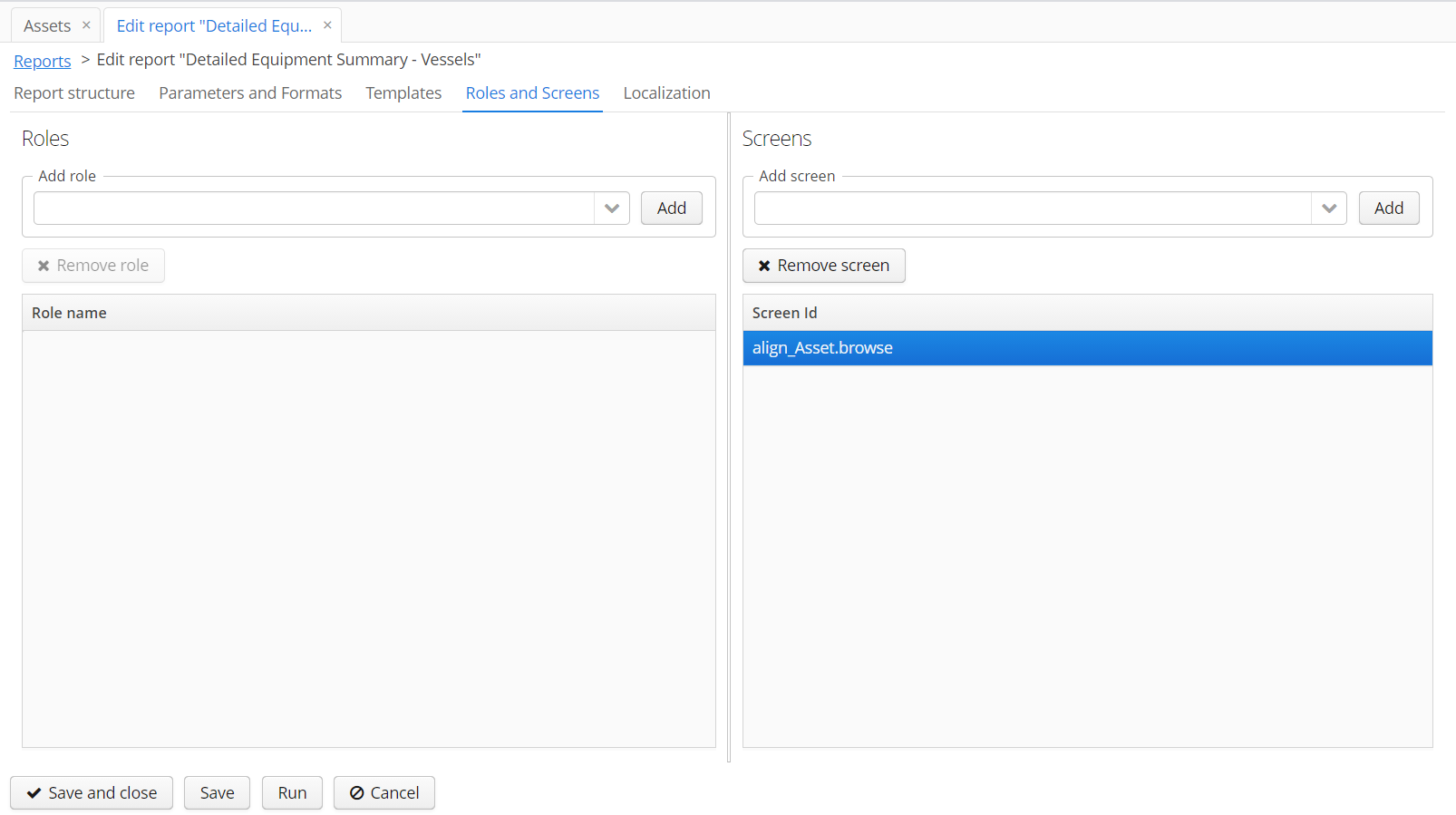
The screen Id in the Controller is also matching.
@UiController("align_Asset.browse")
@UiDescriptor("asset-browse.xml")
@LookupComponent("assetsTable")
@LoadDataBeforeShow
I don’t know why I’m getting this error when I try to open the report from Browser screen.
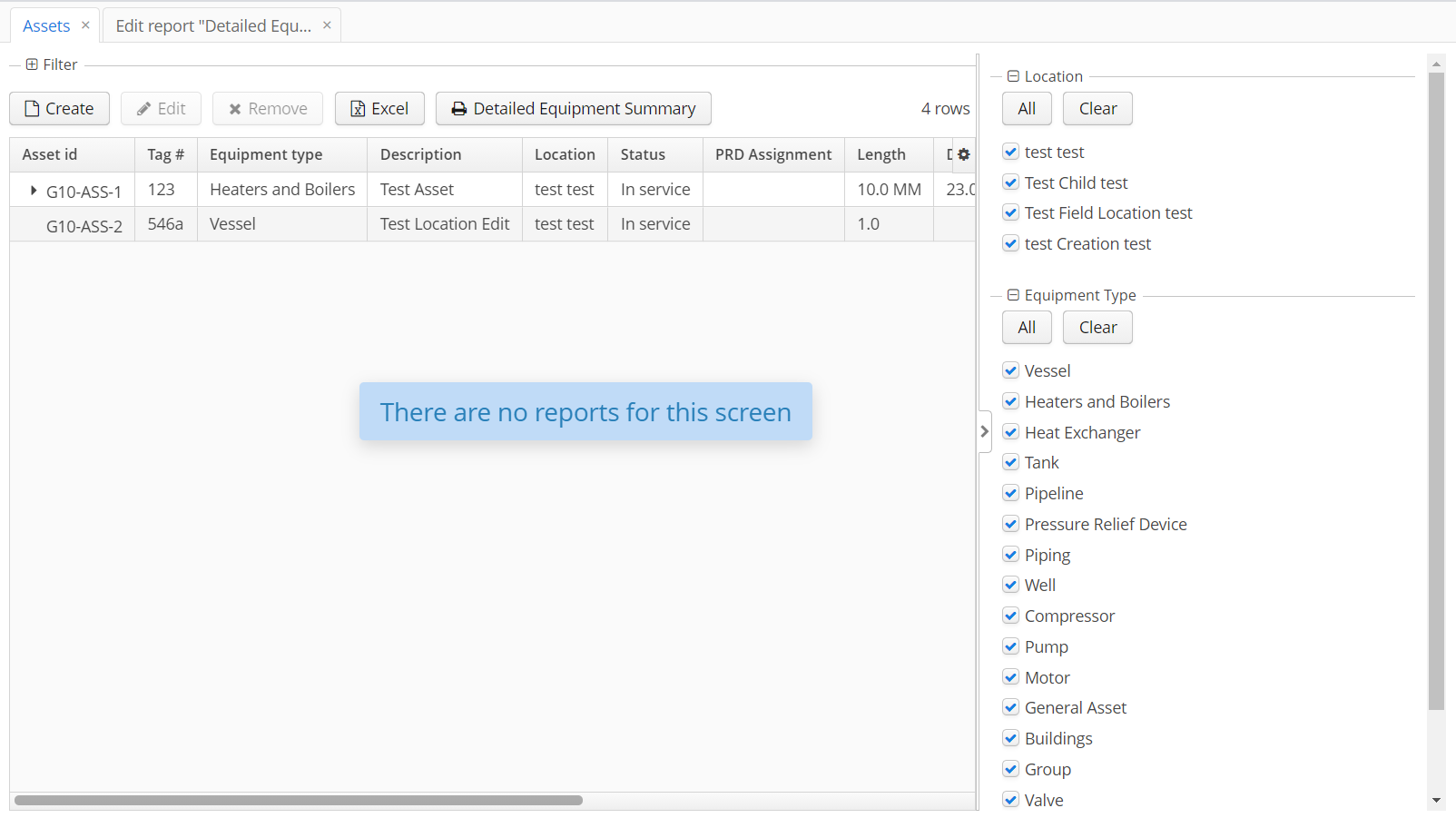
Kindly let me know what wrong I’m doing.
Thanks,
Hari