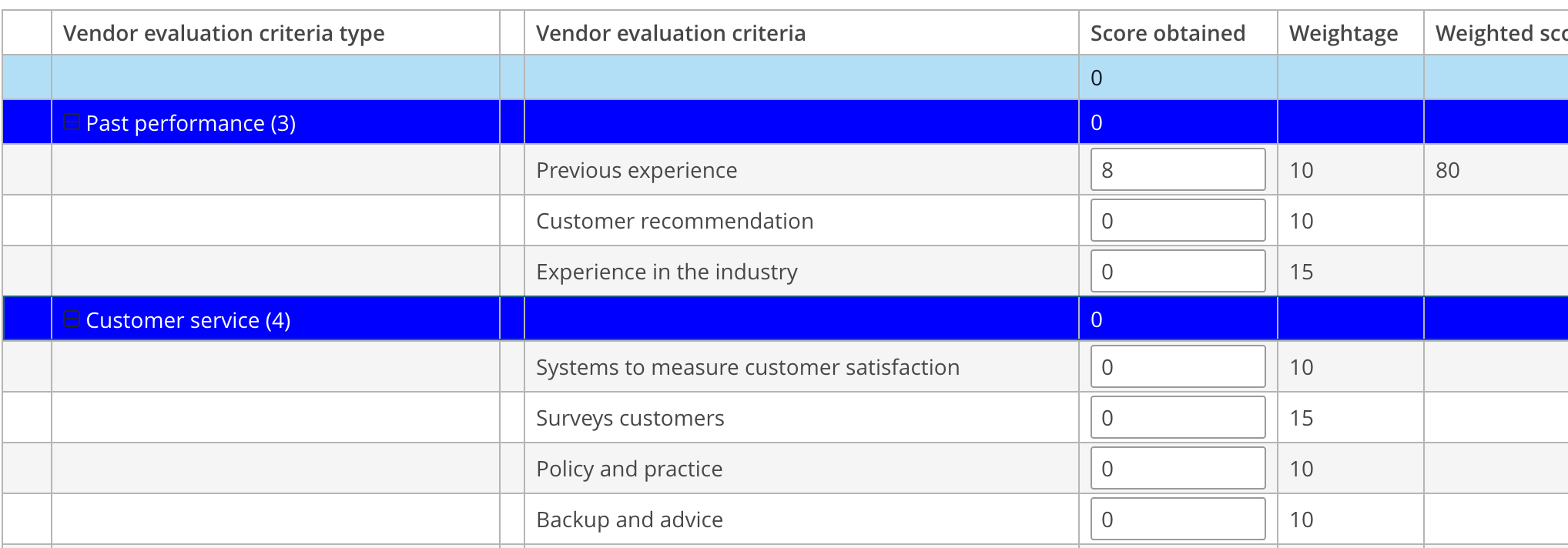I am trying Styling the group row and GroupTableCell as follows but no result!
In styles.scss
.v-table-row.background-blue {
background-color: blue;
color: white;
}
.v-table-row.background-green {
background-color: green;
color: white;
}
.v-table-row.background-yellow {
background-color: yellow;
color: white;
}
.v-table-row.background-red {
background-color: red;
color: white;
}
in controller:
//To Style the Group Row and Table Cell
private void initTableStyle() {
vendorAuditLineGroupTable.setStyleProvider(new GroupTable.GroupStyleProvider<VendorAuditLine>() {
@Override
public String getStyleName(VendorAuditLine entity, @Nullable String property) {
return null;
}
@Nullable
@Override
public String getStyleName(GroupInfo info) {
//return "group-line-style";
return "background-blue";
}
});
vendorAuditLineGroupTable.addStyleProvider((entity, property) -> {
if ("auditFinding".equals(property)) {
if (entity.getAuditFinding().equals(AuditFinding.COMPLIANT)) {
return "background-green";
}else if (entity.getAuditFinding().equals(AuditFinding.MINOR_NC)) {
return "background-yellow";
}else if (entity.getAuditFinding().equals(AuditFinding.MAJOR_NC)) {
return "background-red";
}
}
return null;
});
}
The first to style the group rows worked partially as follows:
Alternate row colour, this might be default styling…
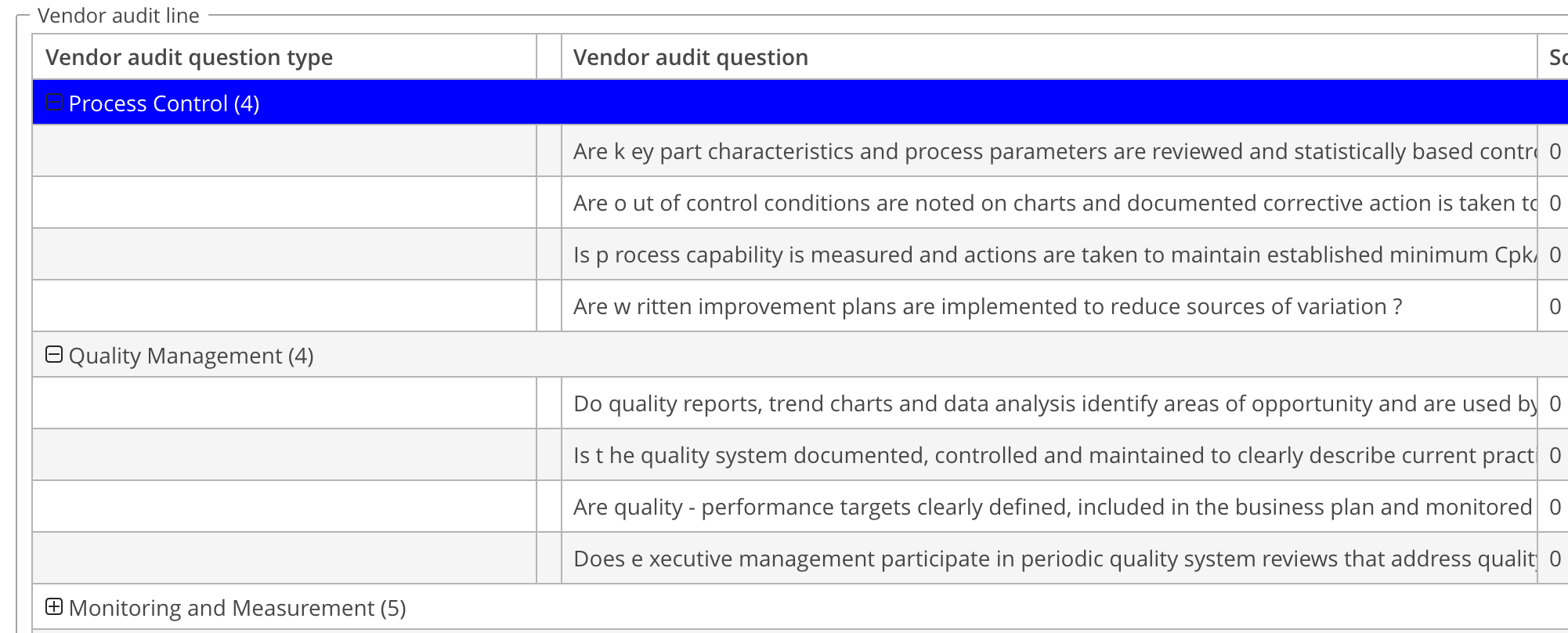
but in my case, I want all group rows to be colored as follows: