When the using version 6.8.1, after I add a GroupTable, set the DataSource then try to add Columns, I get the following error:
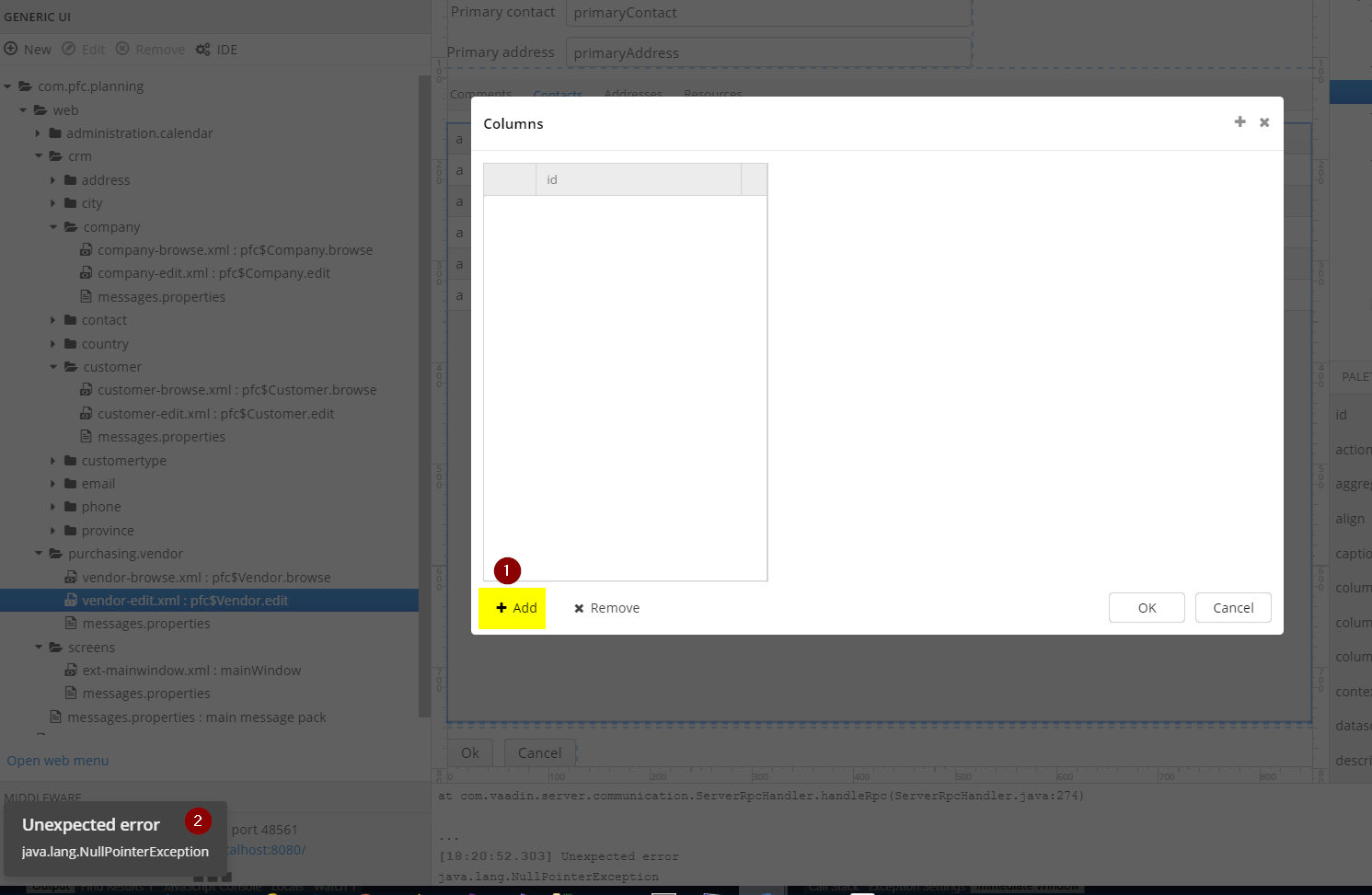
Stacktrace:
[18:23:43.748] Exception has been thrown by com.haulmont.studio.ui.app.App$DefaultErrorHandler@696ee7f0:
[18:23:43.748] java.lang.NullPointerException
at com.haulmont.studio.ui.sd.layout.model.prop.edit.TableColumnsEditor.addNewItem(TableColumnsEditor.java:505)
at com.haulmont.studio.ui.sd.layout.model.prop.edit.AbstractTabularEditor$1.buttonClick(AbstractTabularEditor.java:91)
at sun.reflect.GeneratedMethodAccessor168.invoke(Unknown Source)
at sun.reflect.DelegatingMethodAccessorImpl.invoke(DelegatingMethodAccessorImpl.java:43)
at java.lang.reflect.Method.invoke(Method.java:498)
at com.vaadin.event.ListenerMethod.receiveEvent(ListenerMethod.java:510)
at com.vaadin.event.EventRouter.fireEvent(EventRouter.java:200)
at com.vaadin.event.EventRouter.fireEvent(EventRouter.java:163)
at com.vaadin.server.AbstractClientConnector.fireEvent(AbstractClientConnector.java:1037)
at com.vaadin.ui.Button.fireClick(Button.java:377)
at com.vaadin.ui.Button$1.click(Button.java:54)
at sun.reflect.GeneratedMethodAccessor167.invoke(Unknown Source)
at sun.reflect.DelegatingMethodAccessorImpl.invoke(DelegatingMethodAccessorImpl.java:43)
at java.lang.reflect.Method.invoke(Method.java:498)
at com.vaadin.server.ServerRpcManager.applyInvocation(ServerRpcManager.java:158)
at com.vaadin.server.ServerRpcManager.applyInvocation(ServerRpcManager.java:119)
at com.vaadin.server.communication.ServerRpcHandler.handleInvocation(ServerRpcHandler.java:444)
at com.vaadin.server.communication.ServerRpcHandler.handleInvocations(ServerRpcHandler.java:409)
at com.vaadin.server.communication.ServerRpcHandler.handleRpc(ServerRpcHandler.java:274)
...
[18:23:43.748] Unexpected error
java.lang.NullPointerException
My work around is to go into the xml and add a Column manually. As long as there is one column, it works fine after that.
Thanks,
Ian