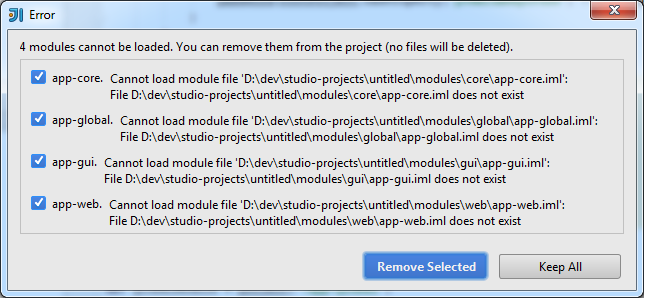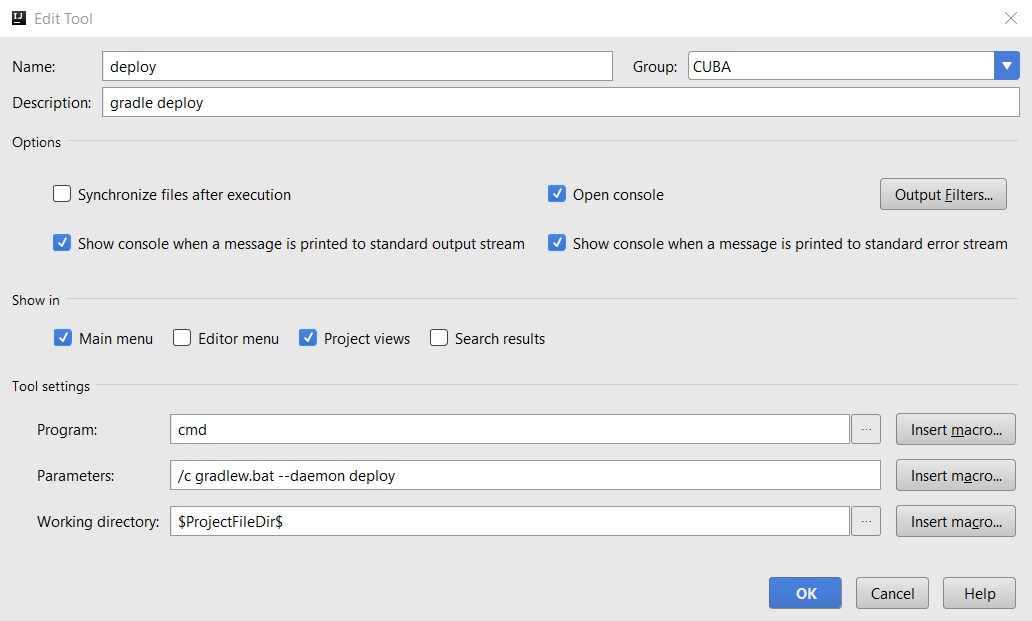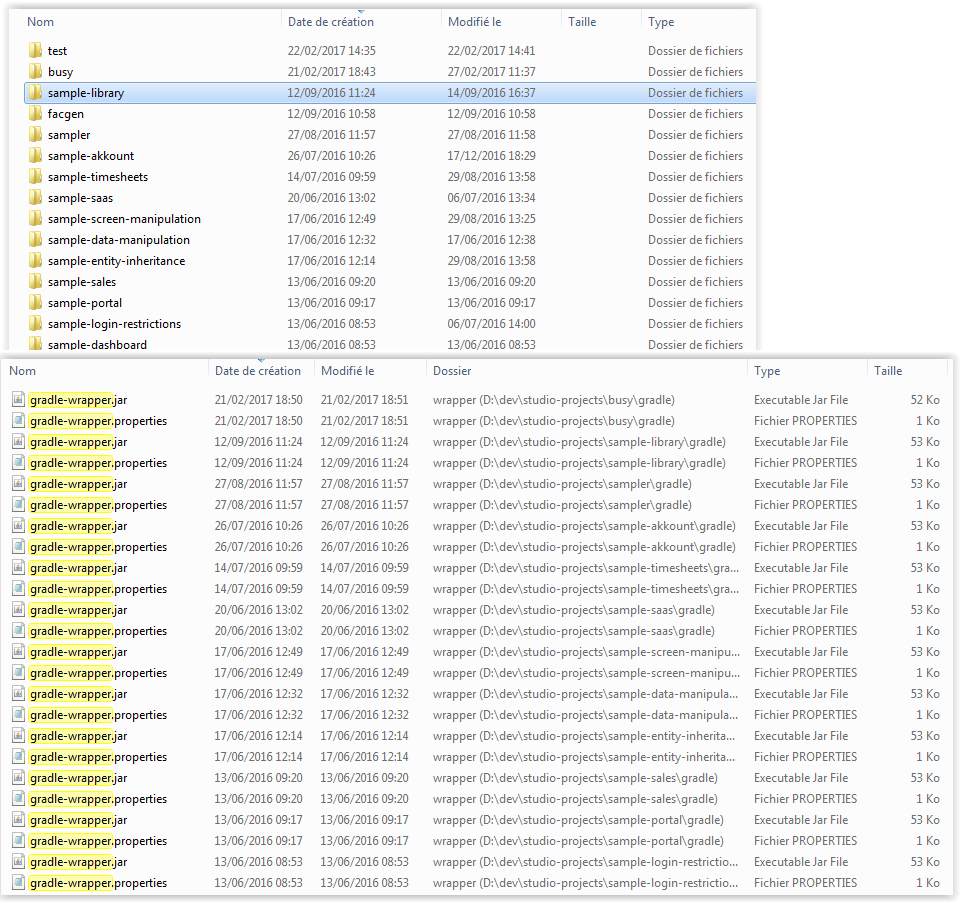More simple, I just clicked on ‘keep all’ files, but there is probably an async issue somewhere in the process of generating IDEA project.
About Gradle Wrapper, it is the recommended way to use Gradle in a project , studio used to generate the wrapper when creating an IDEA project and does not it anymore. Wrapper is the way to ensure your project is built with a precise version of gradle, without the burden of downloading it yourself.
My goal is to be able to build the project in IDEA with gradle plugin, exactly like studio does, which used to work out of the box.
Before 6.4, when studio generated an IDEA project it was setting the ‘gradle wrapper’ in the project. I tested that months ago by generating all sample projects. I attached the ‘sample-akkount’ directory structure generated by studio at this time so that you can see the gradle/wrapper subdirectory. Not sure about studio version (6.1, 6.2 maybe).
With 6.4, studio did not managed anymore to create the wrapper, either stuck/deadlock or file lock exception (as reported in my previous messages) : error registering project files tree
java.nio.file.FileSystemException: d:\dev\studio-projects\untitled\gradle\wrapper: the file is locked by another process
With 6.4.1, the gradle wrapper is not created anymore by studio, which indeed prevents the issues above but is a loss of feature IHMO. Especially when the wrapper task is defined in the ‘build.gradle’ generated by studio, it is just a matter of executing ‘gradle wrapper’ (w/out sync issues of course). Which I’m quite certain it was doing before.
task wrapper(type: Wrapper) {
gradleVersion = '3.1'
}
Now to circumvent the issue with IDEA one should use the ‘custom gradle wrapper’ instead of the ‘default gradle wrapper’, this will generate the wrapper (through ‘gradle wrapper’ command) with IDEA gradle plugin. Then it is possible to choose ‘use default gradle wrapper’ to stick to the version generated.
NB : I’m using IDEA 2015 ultimate, maybe the ultimate version is doing more stuff than the basic one when creating a new project, and that stuff would collide with studio generation process in some way.
sample-akkount.rar (3.9M)