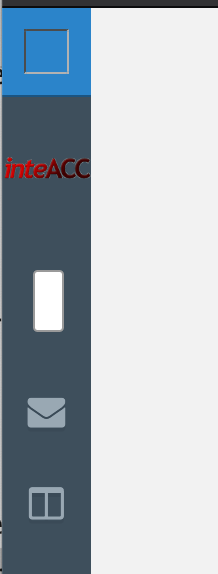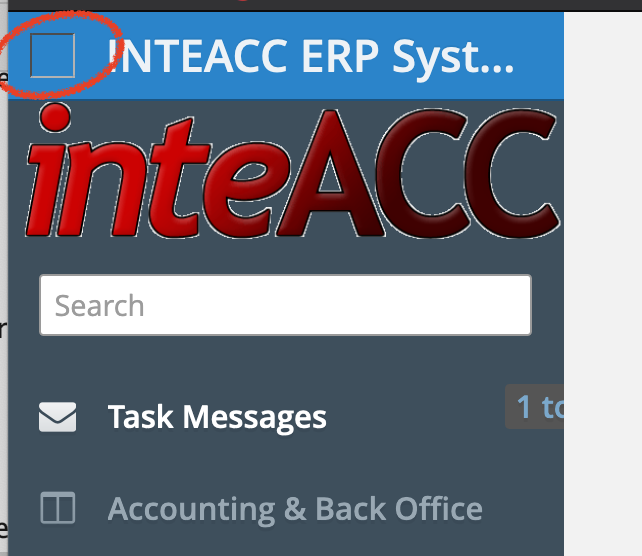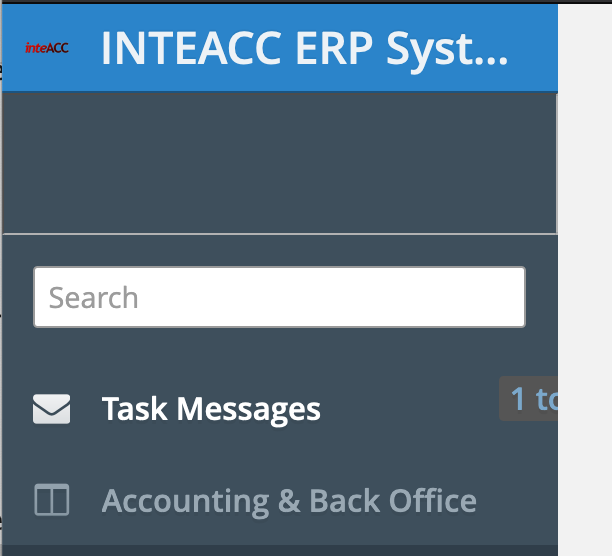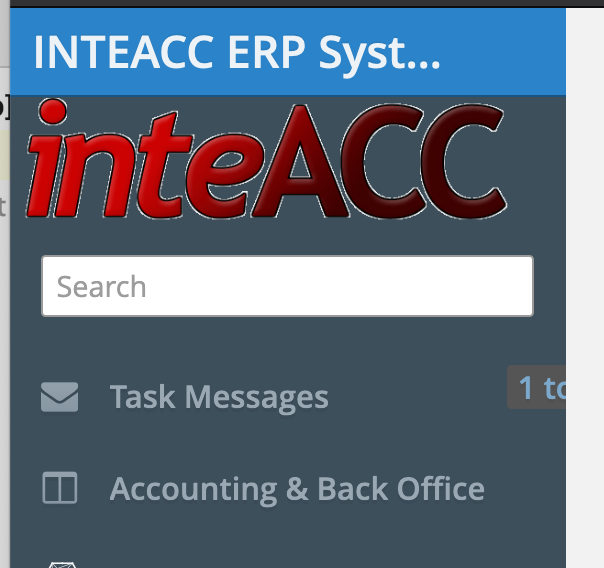The new collapsible sideMenu is awesome. I am now trying to display a larger logo in a separate row in new side menu.
Here is my code:
I get the following result using the code below:
expanded
<image ext:index="1" id="logoImage" stylename="c-app-icon" align="MIDDLE_CENTER" scaleMode="SCALE_DOWN"/>
As you see there is a box beside the Application title which is the original location of the logo.
Questions:
How can I remove the above square box (logo placeholder)?
How can I keep some margin around the large log displayed above?
If I use a separate imageId, as follows I do not get the large image anymore
<image ext:index="1" id="logoImage2" stylename="c-app-icon" align="MIDDLE_CENTER" scaleMode="SCALE_DOWN"/>
Pinyazhin
March 25, 2020, 1:16pm
#2
Hello @mortozakhan !
It is hard to say without full descriptor and controller files what is wrong. About your questions:
You can hide this image using <image id="logoImage" visible="false"/>
I think it is better to use CSS
Pinyazhin:
Hi Romain
Here is my full code:
<window xmlns="http://schemas.haulmont.com/cuba/screen/window.xsd"
xmlns:ext="http://schemas.haulmont.com/cuba/window-ext.xsd"
xmlns:search="http://schemas.haulmont.com/cuba/search.xsd"
extends="/com/haulmont/cuba/web/app/main/main-screen.xml">
<timers>
<timer id="taskCounterTimer" delay="10000" repeating="true" autostart="true"/>
</timers>
<layout>
<cssLayout id="horizontalWrap">
<cssLayout id="sideMenuContainer">
<cssLayout id="sideMenuPanel">
<cssLayout id="appTitleBox">
<image id="logoImage" visible="false"/>
</cssLayout>
<image id="companyLogo" responsive="true" scaleMode="SCALE_DOWN" align="MIDDLE_CENTER" width="90%"
ext:index="1">
<relativePath path="VAADIN/images/inteacclogo.gif"/>
</image>
<vbox margin="true" ext:index="2">
<search:richSearch id="search" align="MIDDLE_LEFT" width="100%" inputPrompt="msg://search"
suggestionsLimit="50">
<search:strategyBean name="search_SideMenuSearchStrategy"/>
<search:strategyBean name="search_UsersSearchStrategy"/>
</search:richSearch>
</vbox>
<hbox id="companyButtonsBox">
<button id="btnDefaultCompany" height="20px" width="100%" align="MIDDLE_CENTER"
stylename="small"/>
<label id="empty"/>
</hbox>
</cssLayout>
</cssLayout>
<workArea id="workArea">
<initialLayout>
<label id="welcomeLabel" align="MIDDLE_CENTER" width="100%" stylename="c-welcome-text"
value="mainMsg://application.welcomeText"/>
</initialLayout>
</workArea>
</cssLayout>
</layout>
</window>
How it looks:
Now, need to use Style to keep a margin on top and left/right.
Pinyazhin
March 26, 2020, 5:55am
#4
It is not necessary to extend the theme if you want to do a little style fix. You can use css attribute for adding inline style of element (see documentation ).
For instance:
<image id="myImage" css="padding: 5px">
Another way is to wrap your image into vbox / hbox with margin="true". But it will use default margin value and will look very small when the panel is collapsed.
1 Like