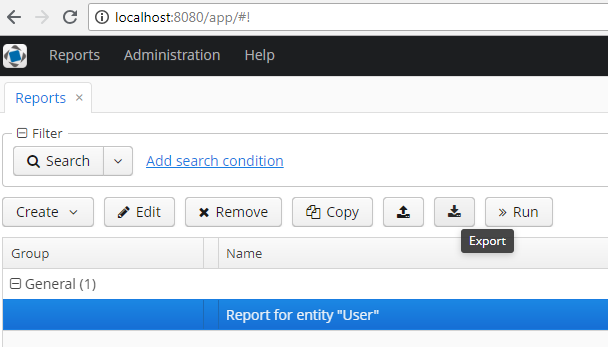Hi
I’m trying to build my first XLSX report and going step by step. I’ve designed (partially) a template in xl file (attached) and created a report with a few fields to see if i’m going into the right direction.
BTW: is there any way to export a complete report structure for e.g post it there in the forum ? In the meantime I will use screenshots.
Here is the report structure
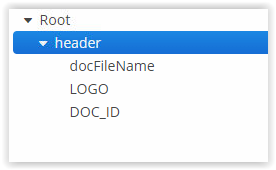
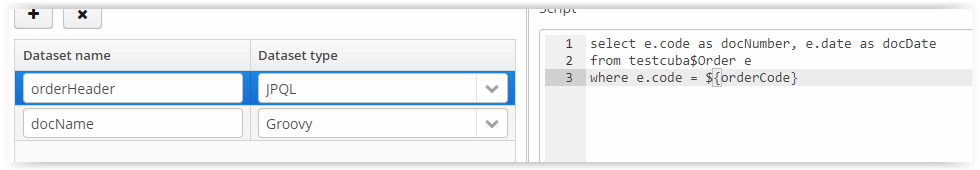
Header is containing the query upon an order, and for now I just mapped LOGO & DOC_ID bands, which retrieve data from the header parent band.
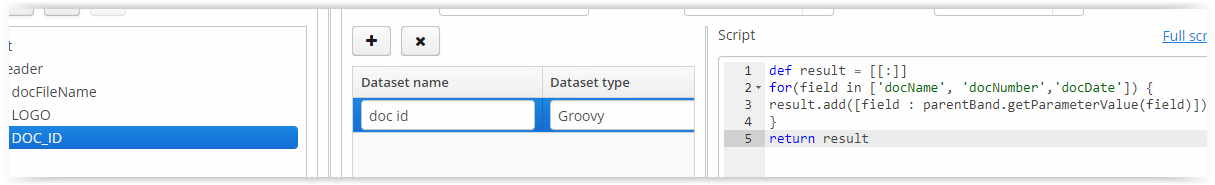
When running the report I get An error occurred while loading template [template_commande_cpx.xlsx]. Template name [template_commande_cpx.xlsx] Report name [Commande]
null
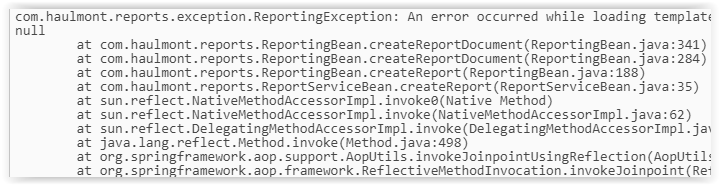
With a little bit of debugging, it seems that there is a NPE while parsing the document.
I’m not sure what could be the problem(s):
- using excel 2016 ?
- not yet having mapped all bands to all regions in XL file ?
- having regions of several cells height ?
- having succession of horizontal regions that are not aligned ?
Any help appreciated. Especially if someone has already made an invoice/order document using CUBA reports, and caring to share a sample of his/her template.
template_commande_cpx.xlsx (105.6 KB)