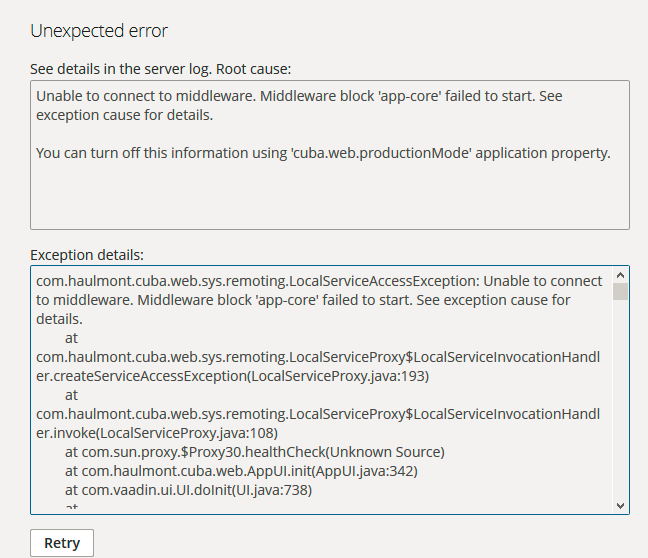Hello Team,
I study the opportunity to implement a portal module to my Cuba app.
I took into account this example https://github.com/cuba-platform/sample-portal.
From what I see is necessary to create custom user interfaces which are not directly part of the CUBA application. Instead it can be deployed independently and communicate with the platform middleware.
With Spring MVC you could either create HTTP based APIs (if you don’t want to use the generic REST API) or HTML based user interfaces.
1.What is the difference between these two approaches?
2. Also I want to know if there is any limitation here (jsp, freemaker, angular, vaadin+polymer etc)?
As a test I use add-on REST in order to create a rest-service.xml. Something like that:
<services xmlns="http://schemas.haulmont.com/cuba/rest-services-v2.xsd">
<service name="myapp_SomeService">
<method name="sum">
<param name="number1"/>
<param name="number2"/>
</method>
Everything is ok I made some GET request from Postman - it works.
3. What is this REST-API - rest-service? Some kind of Cuba server?
On the other hand I saw that all these POST, GET request are made (in the sample-portal example) from main.js - javascript.
However in the portal folder there is a Controller as well.
4. It’s not quite clear for me what is the difference between javascript (main.js) request and Controller request (from portal)? Could you provide more details pls? Can I make all requests from portal controller (and replace the whole Angular folders with a HTML file ?)
5. How did you made the Angular interface? You made it in Angular and after that you copied the folders in portal/web? Also I saw that you use polymer. Please explain the process a little bit.
Sorry for my large question but I think that is an important subject.
Best Regards,
-n