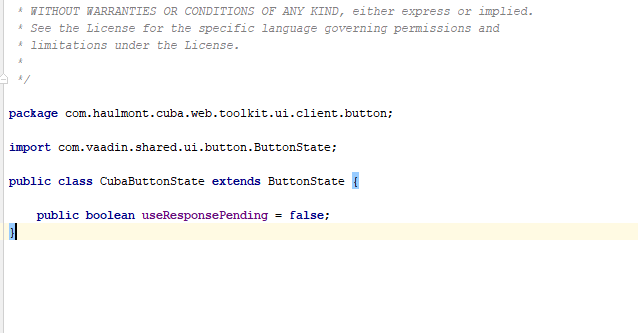
I have a problem with fast clicking, it opens multiple instances of the same action.
I want to set this field as true for every button in my application.
How can i set global defaults or override these methods inside the jar file
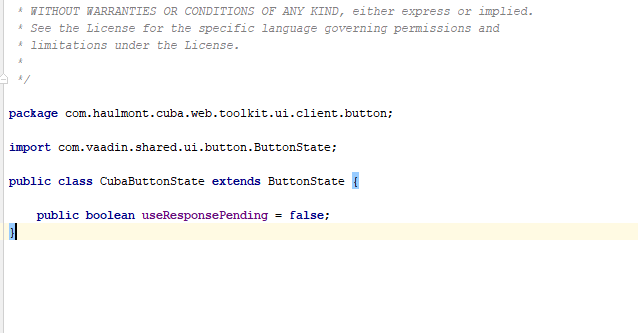
I have a problem with fast clicking, it opens multiple instances of the same action.
I want to set this field as true for every button in my application.
How can i set global defaults or override these methods inside the jar file
Hi,
You can replace the standard Button implementation with your own. Use the following steps:
CustomWebButton classimport com.haulmont.cuba.web.gui.components.WebButton;
public class CustomWebButton extends WebButton {
public CustomWebButton() {
component.setUseResponsePending(true);
}
}
<components xmlns="http://schemas.haulmont.com/cuba/components.xsd">
<component>
<name>button</name>
<class>com.company.demo.web.components.CustomWebButton</class>
</component>
</components>
web-app.properties:cuba.web.componentsConfig = +com/company/demo/components.xml
Now you can run your application and try to set a break point in your button class.
Hello, thank you for the detailed answer
When following your guide, i get an error that tag is missing for my component in components.xml
I ignored the error and tried the guide anyway but it is not working, most probably due to this error.
I would really appreciate any documantation you have on cuba.web.componentsConfig
Thank you
It seems that you use one of the previous platform versions. Define components.xml as follows:
<components xmlns="http://schemas.haulmont.com/cuba/components.xsd">
<component>
<name>button</name>
<class>com.company.demo.web.components.CustomWebButton</class>
<tag>button</tag>
<componentLoader>com.haulmont.cuba.gui.xml.layout.loaders.ButtonLoader</componentLoader>
</component>
</components>
This is exactly what i was looking for.
Thank you.