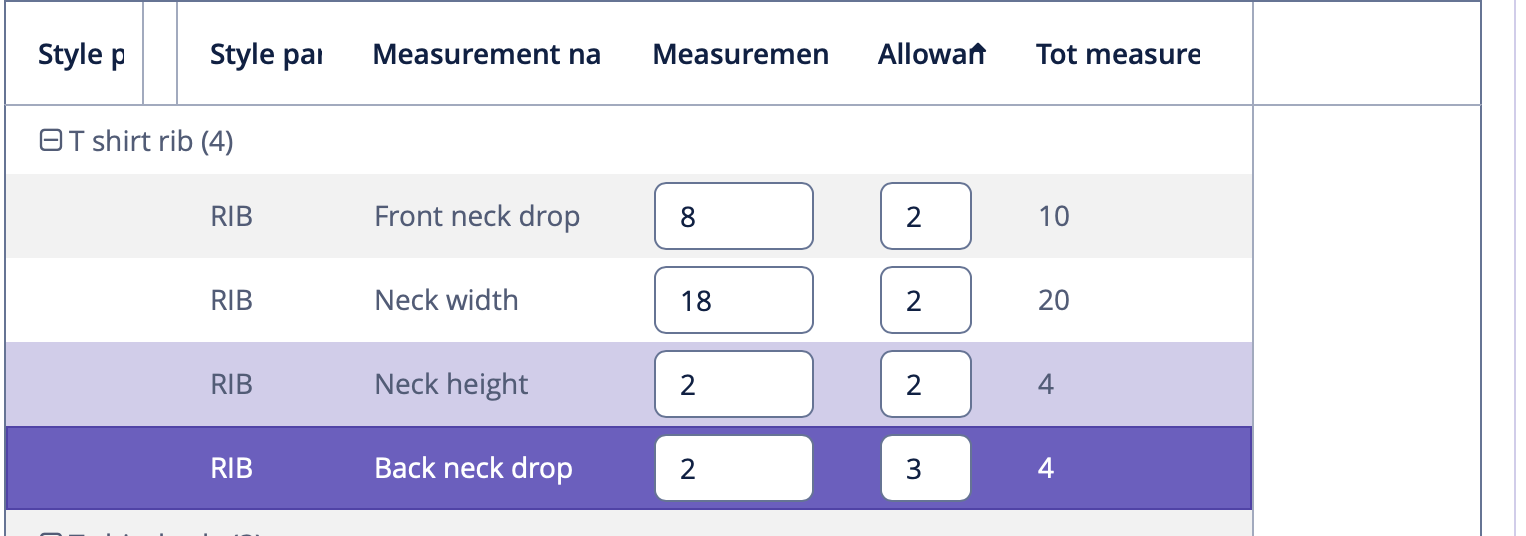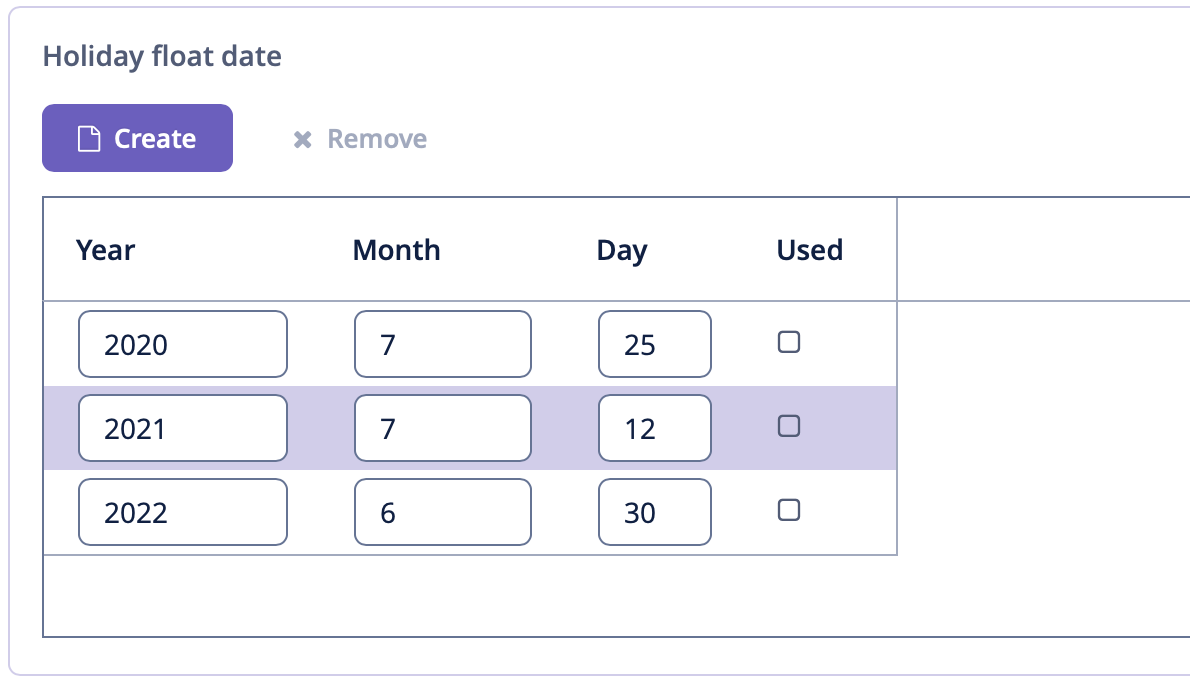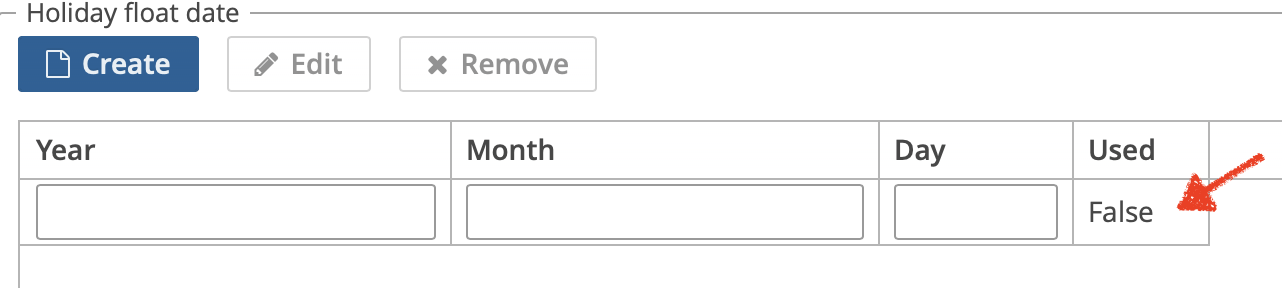I want to navigate across editable cells in a table using “tab” key but when I hit on the table the cursor doesn’t move to the next tab, rather lost the focus. for example in the image below, after I have edited the value 8, i want my cursor moved to the next column (Allowance) when I hit on the “tab” button. How can I get this working?
Pinyazhin
January 18, 2021, 5:28am
#3
Hello,
It is a known bug that does not have an easy fix. For now, you use a workaround from these topics:
Hello! It is known bug (see issue) . Unfortunately, there is no easy fix for this problem. As a workaround, you can try to replace other non-editable columns to generated with PlainTextCell. Example &l...
The main idea is to replace remained columns, which are not editable, by generated columns with Label or Table.PlainTextCell.
Thank you @Pinyazhin
Enum
Another Entity
In this case, what will be the solution in generating table columns? I have attached the modified project with those fields and would appreciate it if you please help.ftablefocus.zip (91.0 KB)
Pinyazhin
January 19, 2021, 5:55am
#6
If you have Entity or Enum types I think it is better to use MetadataTools#format(). For instance:
@Inject
private Table<Project> projectsTable;
@Inject
private MetadataTools metadataTools;
@Subscribe
public void onInit(InitEvent event) {
projectsTable.getColumns().forEach(column -> {
if (!column.isEditable()) {
column.setColumnGenerator(project -> {
MetaPropertyPath mpp = column.getMetaPropertyPathNN();
Object value = project.getValueEx(mpp);
return new Table.PlainTextCell(metadataTools.format(value));
});
}
});
}
1 Like
Hi @Pinyazhin
I tried the following but not working as expected.
column.setColumnGenerator(entity->{
Label<String> label = uiComponents.create(Label.class);
Object val = entity.getValueEx(column.getIdString());
label.setValue(metadataTools.format(val));
return label;
});
Pinyazhin
January 25, 2021, 6:12am
#9
Hello,
Both solutions (your and code in my answer above) works for me. Could you check that you set the generator to the correct column?
Hi @Pinyazhin
in my project: it still shows as checkbox
But in the test project, it shows in text as True / False as below
Could this be the reason? But when the checkbox is behaving differently? I am using the same platform version in both projects. I used the same code in both cases but behaving differently.
Pinyazhin
January 26, 2021, 5:55am
#11
When we use setColumnGenerator() we replace the content of the cell with some Component. In our case, we create Label (or PlainTextCell) with a text value. MetadataTools#format() for boolean returns text value, e.g. “True” or “False” for English locale.
Hi @Pinyazhin
Here is the xml file and controller.
import com.haulmont.cuba.core.global.MetadataTools;
import com.haulmont.cuba.core.global.PersistenceHelper;
import com.haulmont.cuba.gui.UiComponents;
import com.haulmont.cuba.gui.components.*;
import com.haulmont.cuba.gui.model.CollectionPropertyContainer;
import com.haulmont.cuba.gui.model.DataContext;
import com.haulmont.cuba.gui.model.InstanceContainer;
import com.haulmont.cuba.gui.screen.*;
import com.myapp.erp.entity.gen.Holiday;
import com.myapp.erp.entity.gen.HolidayFloatDate;
import com.myapp.erp.entity.gen.HolidayType;
import javax.inject.Inject;
@UiController("erp$Holiday.edit")
@UiDescriptor("holiday-edit.xml")
@EditedEntityContainer("holidayDc")
@LoadDataBeforeShow
public class HolidayEdit extends StandardEditor<Holiday> {
@Inject
private GroupBoxLayout holidayFloatDateBox;
@Inject
private TextField<Integer> dayField;
@Inject
private TextField<Integer> monthField;
@Inject
private DataContext dataContext;
@Inject
private CollectionPropertyContainer<HolidayFloatDate> holidayFloatDateDc;
@Inject
private Table<HolidayFloatDate> holidayFloatDateTable;
@Inject
private MetadataTools metadataTools;
@Inject
private UiComponents uiComponents;
@Subscribe
public void onInitEntity(InitEntityEvent<Holiday> event) {
holidayFloatDateTable.getColumns().forEach(column -> {
if (!column.isEditable()) {
column.setColumnGenerator(entity->{
MetaPropertyPath mpp = column.getMetaPropertyPathNN();
Object value = entity.getValueEx(mpp);
return new Table.PlainTextCell(metadataTools.format(value));
});
}
});
}
@Subscribe
public void onAfterShow(AfterShowEvent event) {
if(!PersistenceHelper.isNew(getEditedEntity()) && getEditedEntity().getHolidayType()!=null){
holidayFloatDateBox.setVisible(getEditedEntity().getHolidayType().equals(HolidayType.FLOATING_DATE));
dayField.setVisible(!getEditedEntity().getHolidayType().equals(HolidayType.FLOATING_DATE));
monthField.setVisible(!getEditedEntity().getHolidayType().equals(HolidayType.FLOATING_DATE));
}
}
@Subscribe(id = "holidayDc", target = Target.DATA_CONTAINER)
public void onHolidayDcItemPropertyChange(InstanceContainer.ItemPropertyChangeEvent<Holiday> event) {
if("holidayType".equals(event.getProperty())){
if(event.getValue()!=null){
holidayFloatDateBox.setVisible(event.getValue().equals(HolidayType.FLOATING_DATE));
dayField.setVisible(!event.getValue().equals(HolidayType.FLOATING_DATE));
monthField.setVisible(!event.getValue().equals(HolidayType.FLOATING_DATE));
}
}
}
@Subscribe("holidayFloatDateTable.create")
public void onHolidayFloatDateTableCreate(Action.ActionPerformedEvent event) {
HolidayFloatDate floatDate = dataContext.create(HolidayFloatDate.class);
floatDate.setUsed(false);
floatDate.setHoliday(getEditedEntity());
holidayFloatDateDc.getMutableItems().add(floatDate);
}
}
Here is the content of the xml file
<?xml version="1.0" encoding="UTF-8" standalone="no"?>
<!--
~ Copyright (c) 2020 INTEACC Softech Solutions
-->
<window xmlns="http://schemas.haulmont.com/cuba/screen/window.xsd"
caption="msg://holidayEdit.caption"
focusComponent="form"
messagesPack="com.myapp.erp.web.gen.holiday">
<data>
<instance id="holidayDc"
class="com.myapp.erp.entity.gen.Holiday">
<view extends="_local">
<property name="holidayFloatDate" view="_minimal">
<property name="year"/>
<property name="month"/>
<property name="day"/>
<property name="used"/>
</property>
</view>
<loader/>
<collection id="holidayFloatDateDc" property="holidayFloatDate"/>
</instance>
</data>
<dialogMode height="600"
width="800"/>
<layout expand="holidayFloatDateBox" spacing="true">
<form id="form" dataContainer="holidayDc" captionPosition="TOP">
<column>
<textField id="nameField" property="name" colspan="3" width="100%"/>
<lookupField id="holidayTypeField" property="holidayType"/>
</column>
<column width="50">
<textField id="dayField" property="day"/>
</column>
<column width="50">
<textField id="monthField" property="month"/>
<textField id="tenantIdField" property="tenantId"/>
</column>
</form>
<groupBox id="holidayFloatDateBox" caption="msg://com.myapp.erp.entity.gen/Holiday.holidayFloatDate">
<table id="holidayFloatDateTable" dataContainer="holidayFloatDateDc" width="100%" height="100%"
editable="true">
<actions>
<action id="create" type="create"/>
<action id="remove" type="remove"/>
</actions>
<columns>
<column id="year" editable="true"/>
<column id="month" editable="true"/>
<column id="day" editable="true"/>
<column id="used" editable="false"/>
</columns>
<buttonsPanel>
<button action="holidayFloatDateTable.create"/>
<button action="holidayFloatDateTable.remove"/>
</buttonsPanel>
</table>
</groupBox>
<hbox id="editActions" spacing="true">
<button id="commitAndCloseBtn" action="windowCommitAndClose"/>
<button id="closeBtn" action="windowClose"/>
</hbox>
</layout>
</window>
Pinyazhin
January 26, 2021, 7:19am
#13
InitEntityEvent is sent only when a new entity instance is set to an edited entity container. Your issue occurs only for editing entity instance.
Try to move the code for table columns to the InitEvent:
@Subscribe
public void onInit(InitEvent event) {
holidayFloatDateTable.getColumns().forEach(column -> {
if (!column.isEditable()) {
column.setColumnGenerator(entity-> {
MetaPropertyPath mpp = column.getMetaPropertyPathNN();
Object value = entity.getValueEx(mpp);
return new Table.PlainTextCell(metadataTools.format(value));
});
}
});
}
1 Like