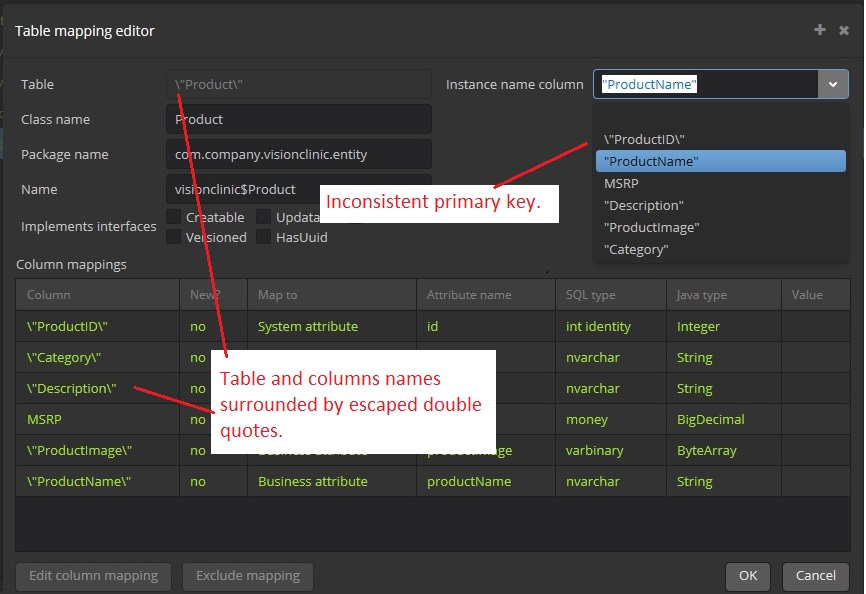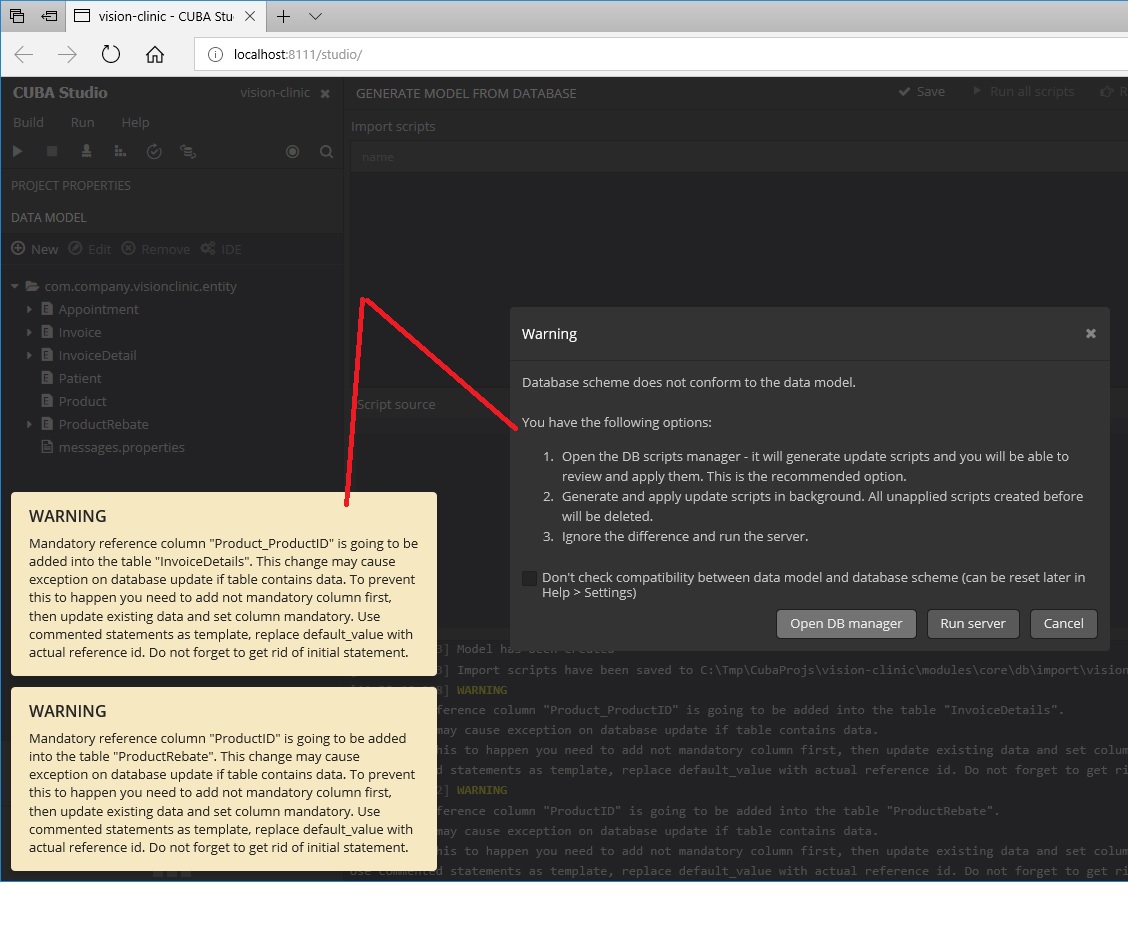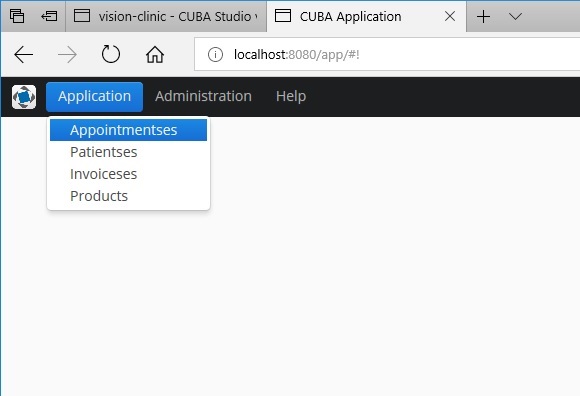The other day I reported problems with updating the database after running the data migration tool on an existing SQL server database instance, (see Update Database: problems with scripts - CUBA.Platform). I haven’t head back on this so I figured I’d see if I can nail down the issue to either the data migration tool or the SQL database by running the migration tool tutorial: Home · cuba-platform/cuba-vision-clinic Wiki · GitHub, results follow using VisionClinic database created by following the steps in the tutorial
The following are bugs/tutorial inconsistancies that surfaced with platform-6.9.4. The SQL server verion is SQL server 2017 developer edition:
* Table and columns names surrounded by escaped double quotes, (ie. "Product"), primary key inconsistently displayed with a probable side effect when system determines if database changes needed.
* When running the application, the system advises that the “database scheme does not conform to the data mode” with instructions to run scripts to update the database.
* Extra plurals are in the menu items, (ie. “Patientses”).
See below screen dumps