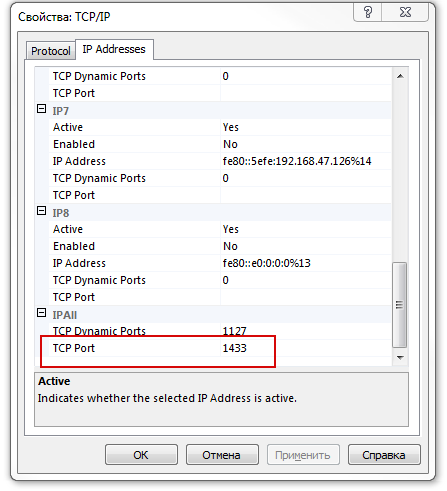I am facing a problem when trying to connect to MS SQL Server 2017
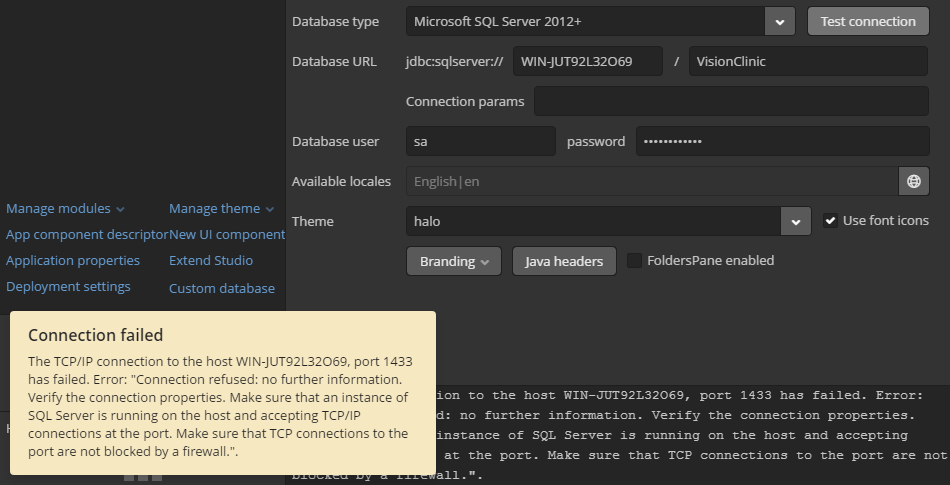
Database type = Microsoft SQL Server 2012+
jdbc:sqlserver = ‘sql server instance name’ / ‘database name’
— after testing connection I receive the following error
The TCP/IP connection to the host WIN-JUT92L32O69, port 1433 has failed.
Error: “Connection refused: no further information. Verify the connection properties.
Make sure that an instance of SQL Server is running on the host and accepting TCP/IP connections at the port.
Make sure that TCP connections to the port are not blocked by a firewall.”.
— please note that I have added necessary rules at the firewall
Is there something wrong in the database definition or something else that I can test or check?
Thank you