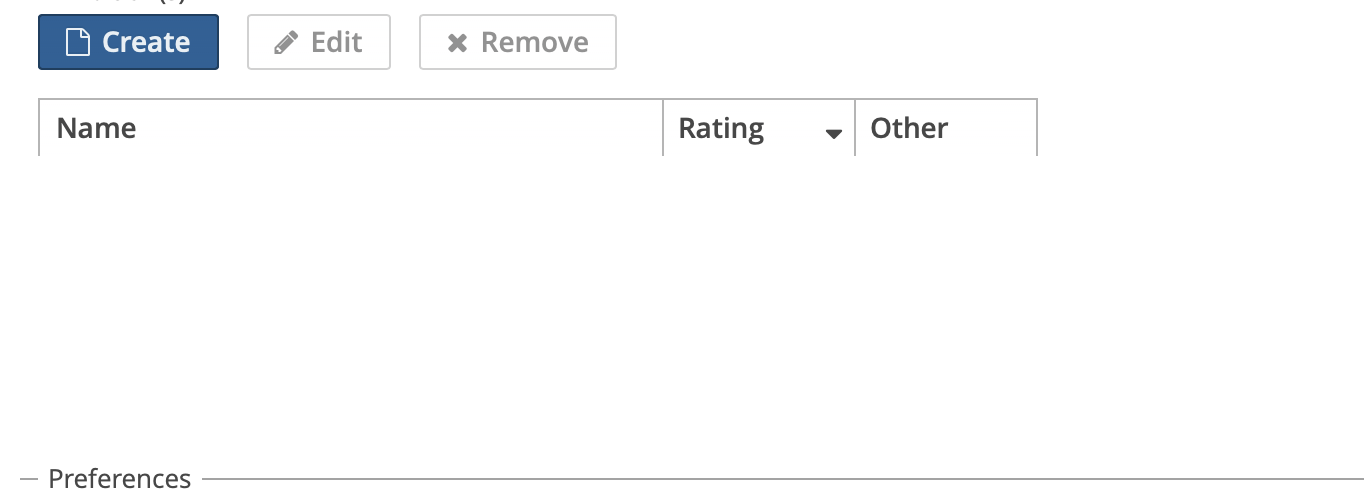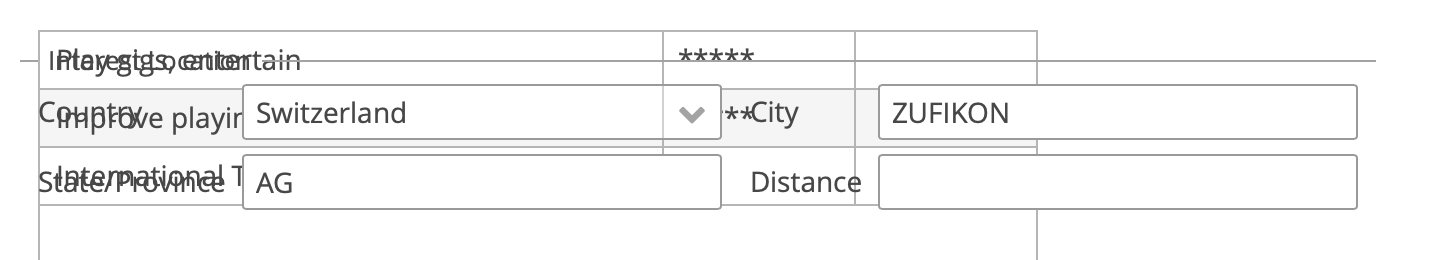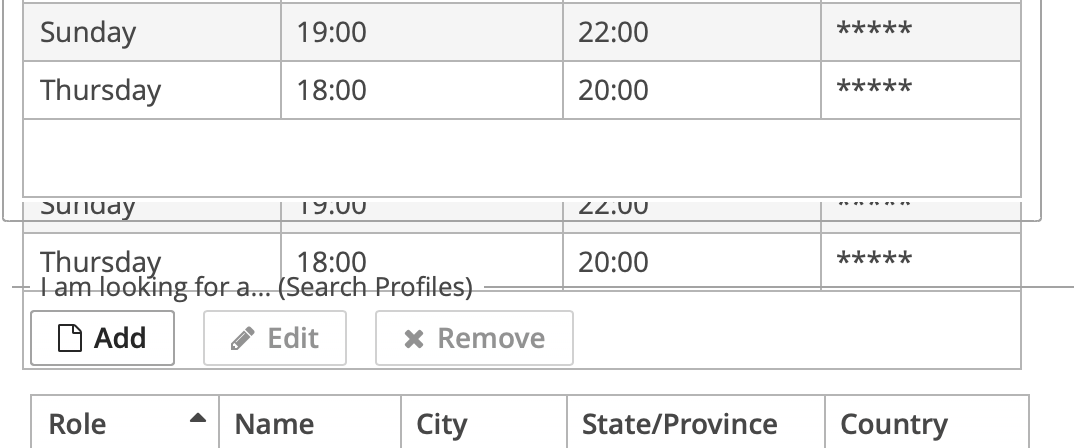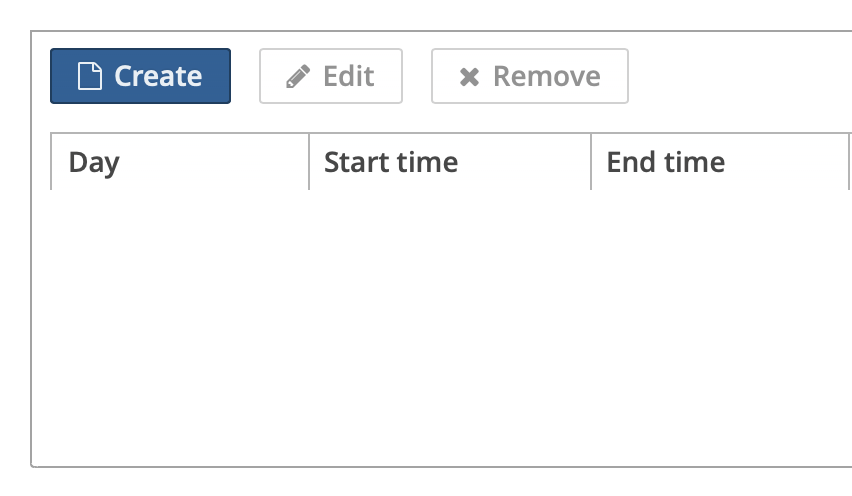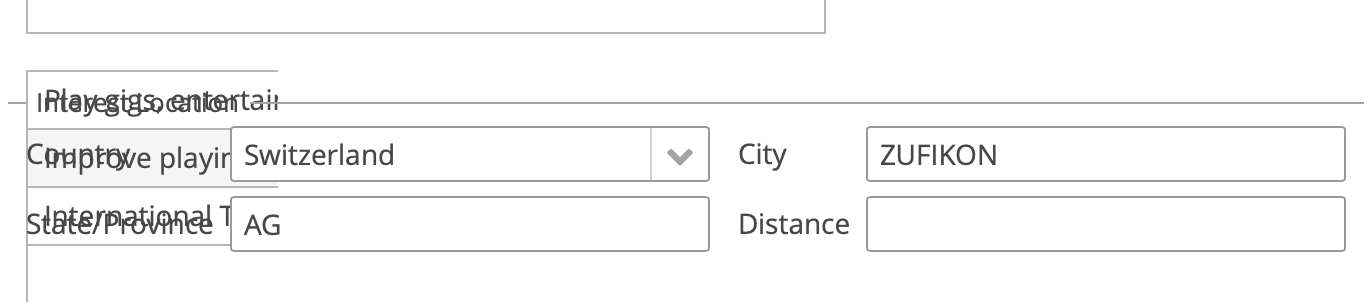Hello Everyone
Issue Type: apparent Third Party (Apple) Bug
Severity: Major
Operating System: macOS Catalina 10.15.7 (19H2)
Browser: Safari 14.0 (15610.1.28.1.9, 15610)
Hardware: iMac (Retina 5K, 27-inch, 2020)
Graphics: AMD Radeon Pro 5700 8 GB
File System: Case-Sensitive Journaled HFS+ (APFS)
Datebase: MySQL 8.0.19
CUBA Platform version: 7.2.8 (7.2.7 was also affected)
CUBA Studio plugin version: 14.0-193
IntelliJ version: CUBA Studio 2019.3
Use Case: Normal local standalone development
Problem: For your information, after recently upgrading my new iMac (bought in August 2020) to macOS Catalina 10.15.7 (19H2), my CUBA application experiences massive graphics problems, primarily with the table components. They continually disappear and reappear, often only half drawn, without any user interaction. And while scrolling, my display is covered with various artifacts; please see the attached images.
Note, that I have run my application on my laptop with the previous macOS version 10.15.6 (19G2021) and Safari 13.1.2 (15609.3.5.1.3) with Intel Iris Pro 1536 MB graphics without any problems.
I have reported this behavior to Apple via their website feedback form, using my AppleCare account directly with a Call Center agent and I have also reported it to https://appleinsider.com, however, I have no idea if it has been addressed or not.
I do not know if you have any way of verifying this or reporting it further to Vaadin, however, anything that would bring more attention to this situation would be greatly appreciated.
Many thanks in advance.
Best regards
Chris
Status Update
I just upgraded my laptop, that previously did not show this problem behavior, and now I see the same problems as originally reported with my new iMac and Safari 14.0. Here are the system details…
Operating System: macOS Big Sur 11.0.1
Browser: Safari 14.0.1 (16610.2.11.51.8)
Hardware: MacBook Pro (Retina, 15-inch, Mid 2015)
Graphics: Intel Iris Pro 1536 MB
File System: Case-Sensitive Journaled HFS+ (APFS)
Datebase: MySQL 8.0.19
CUBA Platform version: 7.2.10
CUBA Studio plugin version: 14.0-193
IntelliJ version: CUBA Studio 2019.3
Note, that if I keep my session open and stop my application and server in CUBA Studio, scrolling around in my open (but disconnected) session, still shows this problem behavior. I therefore assume that it is a rendering problem within Safari 14.x.x.
I intend to release my application world-wide but I cannot go live with this problem.
Status Update
I just upgraded my iMac today to match my laptop and the behavior is the same. Here are the newest system details…
Operating System: macOS Big Sur 11.0.1
Browser: Safari Version 14.0.2 (16610.3.7.1.9)
Hardware: iMac (Retina 5K, 27-inch, 2020)
Graphics: AMD Radeon Pro 5700 8 GB
File System: Case-Sensitive Journaled HFS+ (APFS)
Datebase: MySQL 8.0.19
CUBA Platform version: 7.2.11
CUBA Studio plugin version: 114.3-193
IntelliJ version: CUBA Studio 2019.3
As noted before, if I keep my session open and stop my application server in CUBA Studio, scrolling around in my open (but disconnected) session, still shows this problem behavior. And it is reproducible with all of the provided themes including helium.
Attached is a short video:
Does anyone have any experience debugging this type of problem? Any suggestions would be helpful. Thanks.
Best regards
Chris
Status Update
I have entered all of this information and two new screen videos to the “WebKit Bugzilla” site. This is the reference:
Bug 220892 - Safari 14.x shows graphics artifacts when scrolling, using drop-down menus or just moving the mouse
Status Update
The WebKit team has reproduced my problem and has written “REGRESSION (r262237)” into my Bugzilla ticket description. I do not know however when it will be resolved.
Furthermore, this problem is still present in the newest Apple Big Sur version 11.2 update with Safari Version 14.0.3 (16610.4.3.1.4).
Status Update
The WebKit team resolved this problem yesterday, July 6th 2021, however, I do not know when this bugfix will be released to the public. I will update this information as it becomes available.
Status Update - Problem Resolved
This WebKit problem (see above) has been resolved in Safari version 15.0 (16612.1.29.41.4, 16612) in MacOS Big Sur version 11.6 (20G165).
I tested it with my iMac with AMD Radeon Pro 5700 8 GB graphics and with a MacBook Pro with Intel Iris Pro 1536 MB graphics.
Unfortunately, I do not have the capability to test other OS versions or graphic card combinations.