How can I increase the spacing in the multiline in the table. Its cutting the text a bit?
I know its somewhere in theme mixin but I don’t know the proper css property.
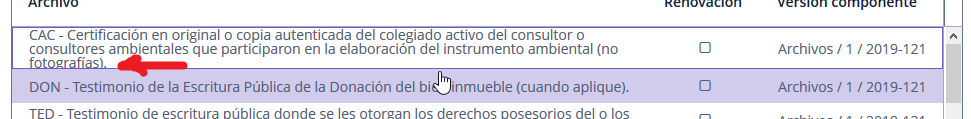
Thank you !!
How can I increase the spacing in the multiline in the table. Its cutting the text a bit?
I know its somewhere in theme mixin but I don’t know the proper css property.
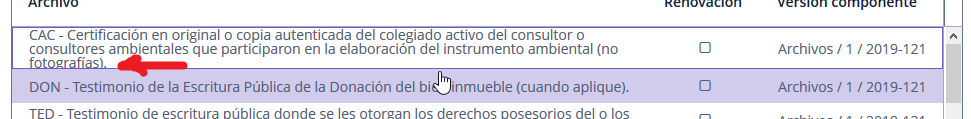
Thank you !!
Hi,
You can add a style provider for a table and return a custom stylename for columns (properties) that have multiline values, e.g.:
@Install(to = "productsTable", subject = "styleProvider")
protected String productsTableStyleProvider(Product entity, String property) {
return ("name".equals(property)) ? "multiline-cell-padding" : null;
}
And in the theme extension add the following style implementation:
.multiline-cell-padding .v-table-cell-wrapper {
padding: $v-table-cell-padding-horizontal;
}
Regards,
Gleb
I applied the style to the whole table object… it looks so much better !!!
Thank you very much !!
Also I Noticed that if there are no spaces… the text does not overflow and gets cut.
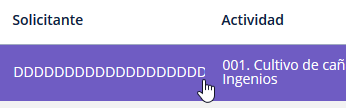
thank you for your invaluable help !!!
Add the word-break: break-all; style.