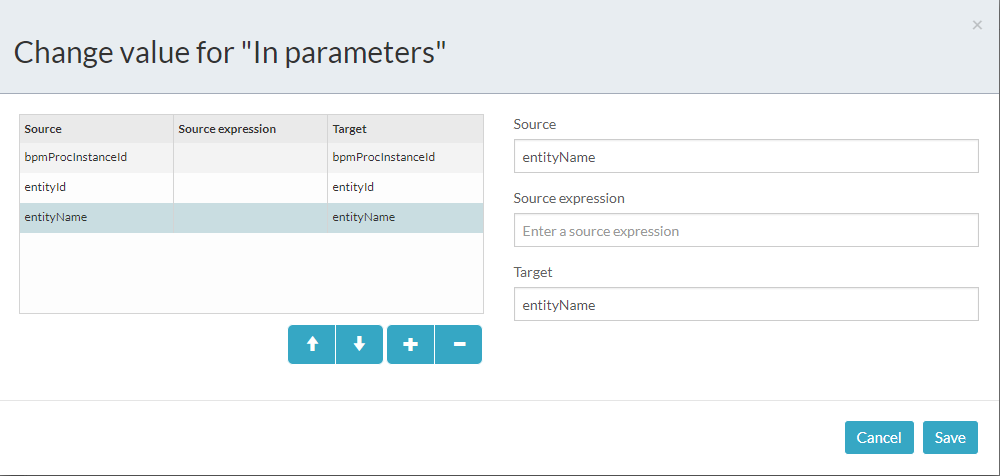I creat a Submodel ,
how to use it in parent process? set submodel’s name in called Element?
and In Change value for “In parameters”:what is the source 、source expression and target ?
where set Submodel’s roles ? in parent process roles?
when i only set submodel’s name in called Element:
com.haulmont.cuba.core.global.RemoteException:
---
org.activiti.engine.ActivitiException: Unknown property used in expression: #{prm.getSingleTaskAssignee(bpmProcInstanceId, 'yuangong')}
---
org.activiti.engine.impl.javax.el.PropertyNotFoundException: Cannot resolve identifier 'bpmProcInstanceId'
at com.haulmont.cuba.core.sys.ServiceInterceptor.aroundInvoke(ServiceInterceptor.java:129)
at sun.reflect.GeneratedMethodAccessor119.invoke(Unknown Source)
at sun.reflect.DelegatingMethodAccessorImpl.invoke(DelegatingMethodAccessorImpl.java:43)
at java.lang.reflect.Method.invoke(Method.java:498)
at org.springframework.aop.aspectj.AbstractAspectJAdvice.invokeAdviceMethodWithGivenArgs(AbstractAspectJAdvice.java:629)
at org.springframework.aop.aspectj.AbstractAspectJAdvice.invokeAdviceMethod(AbstractAspectJAdvice.java:618)
at org.springframework.aop.aspectj.AspectJAroundAdvice.invoke(AspectJAroundAdvice.java:70)
at org.springframework.aop.framework.ReflectiveMethodInvocation.proceed(ReflectiveMethodInvocation.java:168)
at org.springframework.aop.interceptor.ExposeInvocationInterceptor.invoke(ExposeInvocationInterceptor.java:92)
at org.springframework.aop.framework.ReflectiveMethodInvocation.proceed(ReflectiveMethodInvocation.java:179)
at org.springframework.aop.framework.JdkDynamicAopProxy.invoke(JdkDynamicAopProxy.java:213)
at com.sun.proxy.$Proxy270.completeProcTask(Unknown Source)
at sun.reflect.NativeMethodAccessorImpl.invoke0(Native Method)
at sun.reflect.NativeMethodAccessorImpl.invoke(NativeMethodAccessorImpl.java:62)
at sun.reflect.DelegatingMethodAccessorImpl.invoke(DelegatingMethodAccessorImpl.java:43)
at java.lang.reflect.Method.invoke(Method.java:498)
at com.haulmont.cuba.core.sys.remoting.LocalServiceInvokerImpl.invoke(LocalServiceInvokerImpl.java:94)
at com.haulmont.cuba.web.sys.remoting.LocalServiceProxy$LocalServiceInvocationHandler.invoke(LocalServiceProxy.java:154)
at com.sun.proxy.$Proxy65.completeProcTask(Unknown Source)
at com.haulmont.bpm.gui.action.CompleteProcTaskAction.lambda$actionPerform$0(CompleteProcTaskAction.java:72)
at com.haulmont.cuba.web.gui.WebWindow.fireWindowClosed(WebWindow.java:910)
at com.haulmont.cuba.web.gui.WebWindow.onClose(WebWindow.java:902)
at com.haulmont.cuba.web.gui.WebWindow.close(WebWindow.java:1199)
at com.haulmont.cuba.gui.components.AbstractWindow.close(AbstractWindow.java:283)
at com.haulmont.bpm.gui.form.standard.StandardProcForm.onWindowCommit(StandardProcForm.java:132)
at sun.reflect.NativeMethodAccessorImpl.invoke0(Native Method)
at sun.reflect.NativeMethodAccessorImpl.invoke(NativeMethodAccessorImpl.java:62)
at sun.reflect.DelegatingMethodAccessorImpl.invoke(DelegatingMethodAccessorImpl.java:43)
at java.lang.reflect.Method.invoke(Method.java:498)
at com.haulmont.cuba.gui.xml.DeclarativeAction.actionPerform(DeclarativeAction.java:92)
at com.haulmont.cuba.web.gui.components.WebButton.performAction(WebButton.java:44)
at com.haulmont.cuba.web.gui.components.WebButton.lambda$new$61446b05$1(WebButton.java:36)
what happened?