Intellij IDEA is a great tool but its Community Edition does not support a couple of essential features for full stack development. The main problem is that it does not highlight SCSS files of CUBA themes. Here I will show you how to enable basic support of SCSS in IDEA CE.
First of all, you will need to install TextMate bundles support plugin:
- Open Settings - Plugins menu
- Switch to Marketplace tab
- Install TextMate bundles support
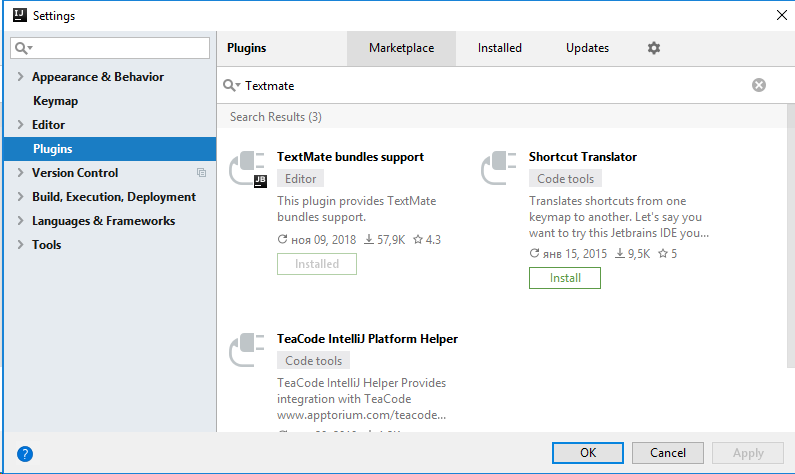
After that you will need to download TextMate bundle with required syntax. We will install SCSS support using GitHub - MarioRicalde/SCSS.tmbundle: The TextMate SCSS Official Bundle. Now Compatible with SublimeText2.
- Download sources of GitHub - textmate/css.tmbundle: TextMate support for CSS
- Extract ZIP content
- Open Settings - Editor - TextMate Bundles
- Add bundle using
+button
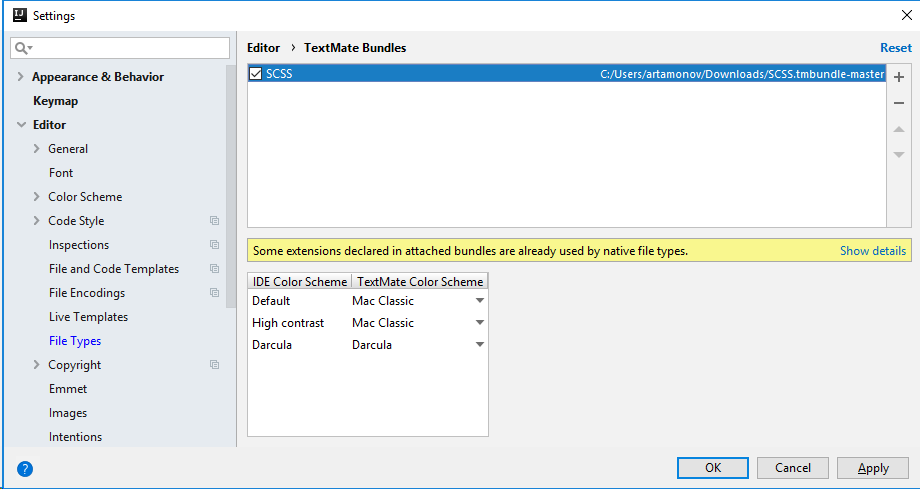
You will see a warning message: Some extension declared in attached bundles are already used by native file types. Click on Show details.
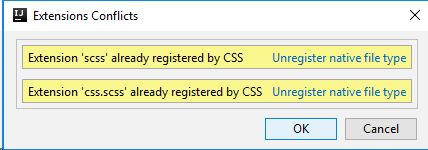
Here we will unregister default scss and css.scss extensions using Unregister native file type link. Then click OK.
Also, I’d recommend that you switch to Github color scheme:
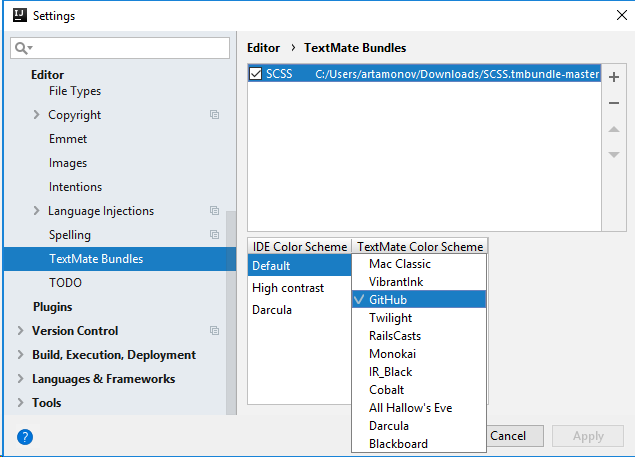
Finally, if we open a SCSS file in an extended theme and write a couple of rules we will see nice highlighting:
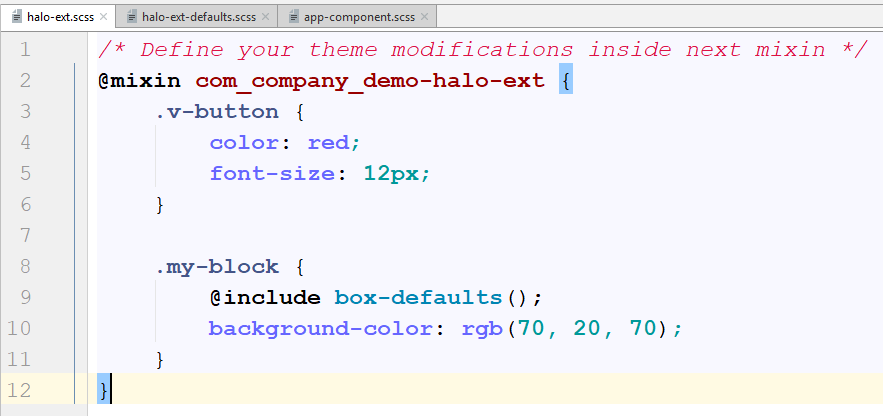
This mechanism enables you to use any existing TextMate bundle, e.g. HTML / JavaScript / PHP / etc.
Enjoy!