New login window in 6.10 version is pretty cool:
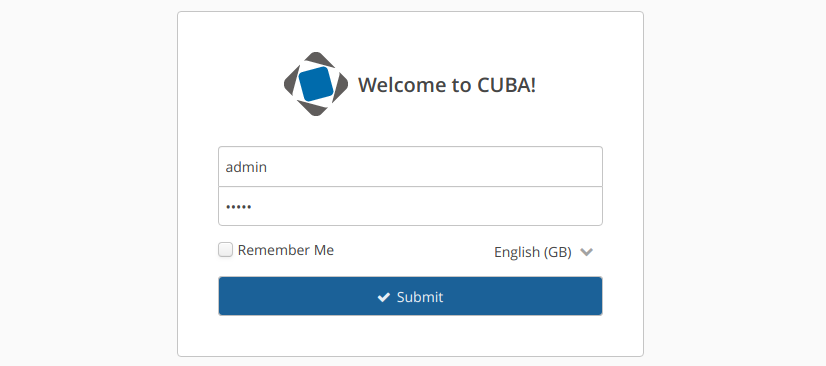
The problem is that it uses completely different XML markup that is not compatible with the previous one.
Due to these changes extended login screen will not be migrated automatically during the platform upgrade to the 6.10.x version. It can be done only manually.
Here are a few simple steps describing how to postpone the migration to the new login window and save your customizations in case you have extended login window:
-
First, download this old XML file: old-loginWindow.xml (4.6 KB)
-
Then register this XML as a screen in the
web-screens.xml:
<screen id="old-loginWindow.xml"
template="{project_package}/web/screens/old-loginWindow.xml"/>
- After that, in your extended login window replace the
extendsattribute with the reference to the old XML template
extends="{project_package}/web/screens/old-loginWindow.xml"
- Save changes and start the application.
As a result, your application will use old Login Window design from Platform 6.9 and you will be able to migrate it later.