Hi community,
I need to put a customer name in my editor screen.
When I put my mouse over it, it says “Customer.name is required”
Is thee a way to customize it or hide? Because I dont like the “.” of it?
Thanks
Hi community,
I need to put a customer name in my editor screen.
When I put my mouse over it, it says “Customer.name is required”
Is thee a way to customize it or hide? Because I dont like the “.” of it?
Thanks
Hey Spamhater,
Could you share a screenshot of what you have for better understanding of your question.
Thanks,
Kenince
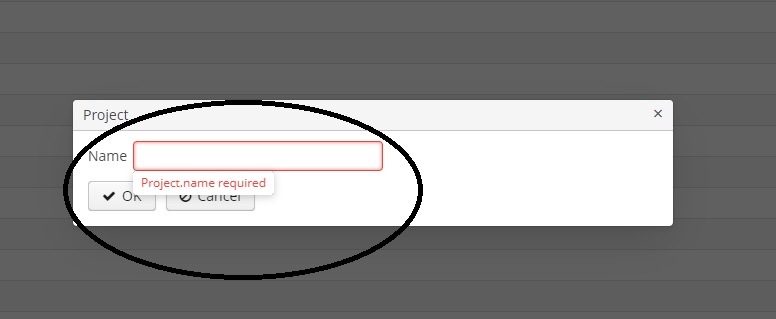
Hi Kenince,
I want to remove “Project.name” required
or modify it as “name required”
Thanks
Spamhater,
On editing the field group on studio…edit the required message as shown below:
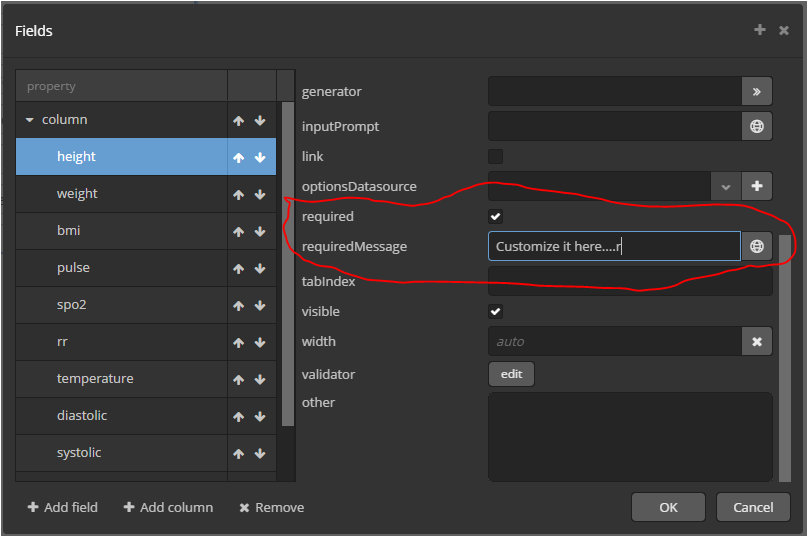
I hope it works.
All the best,
Kenince
Thank you!
Yes it will help 
Happy coding!
If it solves your issue, kindly mark the answer as correct. There’s a small check box underneath the answer for that.
You can also edit the message.properties in the data model.
This will make it so you do not have to individually edit all your captions and required fields on various edit/browse screens.
For example:
ServiceOrder.purchasedHours = Actual Hours
This will update both the default caption and the required message to your prefered field alias.