Hi,
How can I access to the detail field “resultval” as below? I tried in controller but it shows nullpointer error. Thank you very much.
@Named("ipdetailTable.resultval")
protected TextField resultvalField;
@Override
public void ready() {
resultvalField.addValueChangeListener(this::updateIPResult);
}
private void updateIPResult(ValueChangeEvent valueChangeEvent) {
}
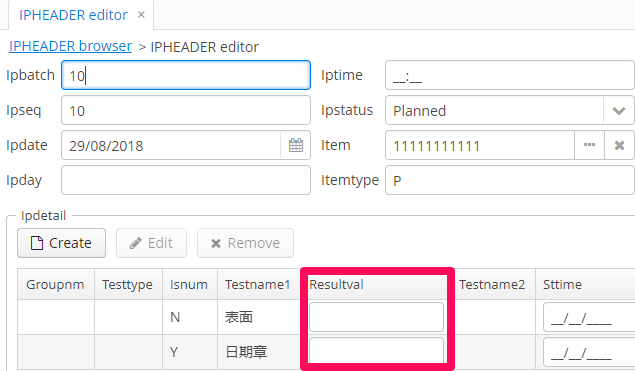
xml file
<layout expand="scrollBox"
spacing="true">
<scrollBox id="scrollBox"
spacing="true">
<fieldGroup id="fieldGroup"
datasource="iPHEADERDs">
<column width="250px">
<field property="ipbatch"/>
<field property="ipseq"/>
<field property="ipdate"/>
<field property="ipday"/>
</column>
</fieldGroup>
<groupBox id="ipdetailBox"
caption="msg://com.company.mastert.entity/IPHEADER.ipdetail">
<table id="ipdetailTable"
editable="true"
height="200px"
width="100%">
<actions>
<action id="create"/>
<action id="edit"/>
<action id="remove"/>
</actions>
<columns>
<column id="groupnm"/>
<column id="testtype"/>
<column id="isnum"/>
<column id="testname1"/>
<column id="target"/>
<column id="resultval" editable="true"/>
</columns>
<rows datasource="ipdetailDs"/>
<buttonsPanel>
<button action="ipdetailTable.create"/>
<button action="ipdetailTable.edit"/>
<button action="ipdetailTable.remove"/>
</buttonsPanel>
</table>
</groupBox>
</scrollBox>
<frame id="windowActions"
screen="editWindowActions"/>
</layout>