Hey,
I have this application that allows users to create, edit and remove meetings. How do i add restrictions on the edit and remove button so that only the person who created the meeting can edit and/or remove it…
Regards
Hey,
I have this application that allows users to create, edit and remove meetings. How do i add restrictions on the edit and remove button so that only the person who created the meeting can edit and/or remove it…
Regards
Hey!
See Constraints
Add constraints for operation types edit/remove and set Where Clause {E}.createdBy equals session$userLogin.
Regards.
Hi Susan,
Kirill is right. For further customization, you can also check our video tutorials on the Security subsystem:
Jmix Community – Jmix (For End-Users and System Administrator)
Hey,
what options should i put here for that where clause to work?
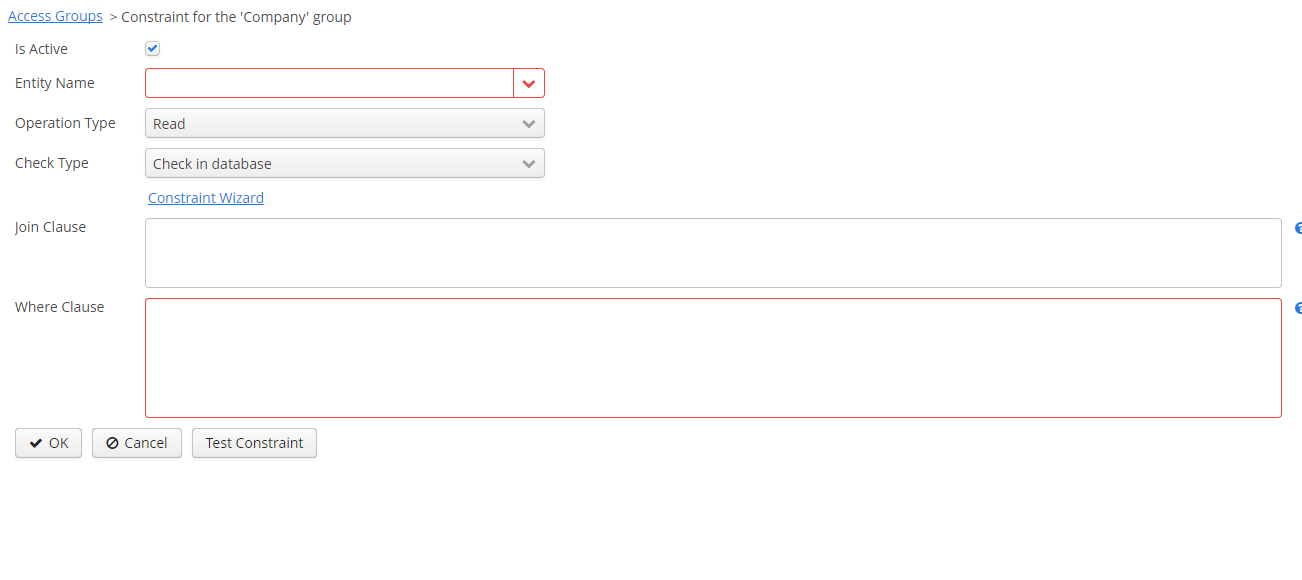
Regards.
Create two constraints:
First:
EntityName -> select from drop-down list meeting entity
Operation Type -> select from drop-down list “update” value
Where Clause -> {E}.createdBy = session$userLogin
Second:
EntityName -> select from drop-down list meeting entity
Operation Type -> select from drop-down list “delete” value
Where Clause -> {E}.createdBy = session$userLogin
Assign roles to users.
Hey
When i select operation type there is no where clause section so i put it under groovy script, is that correct…
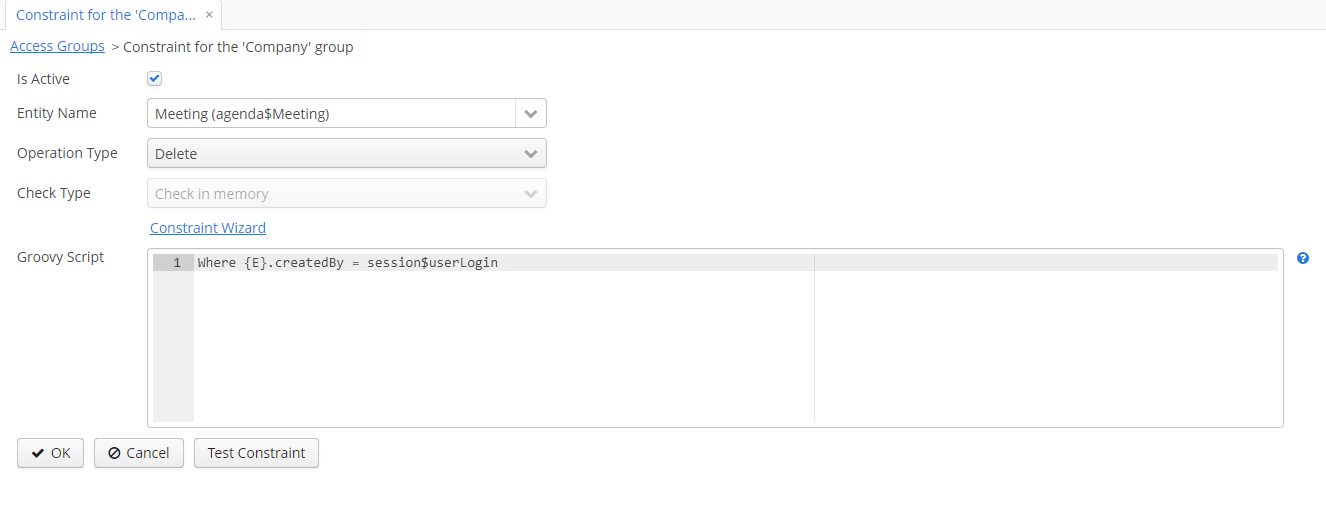
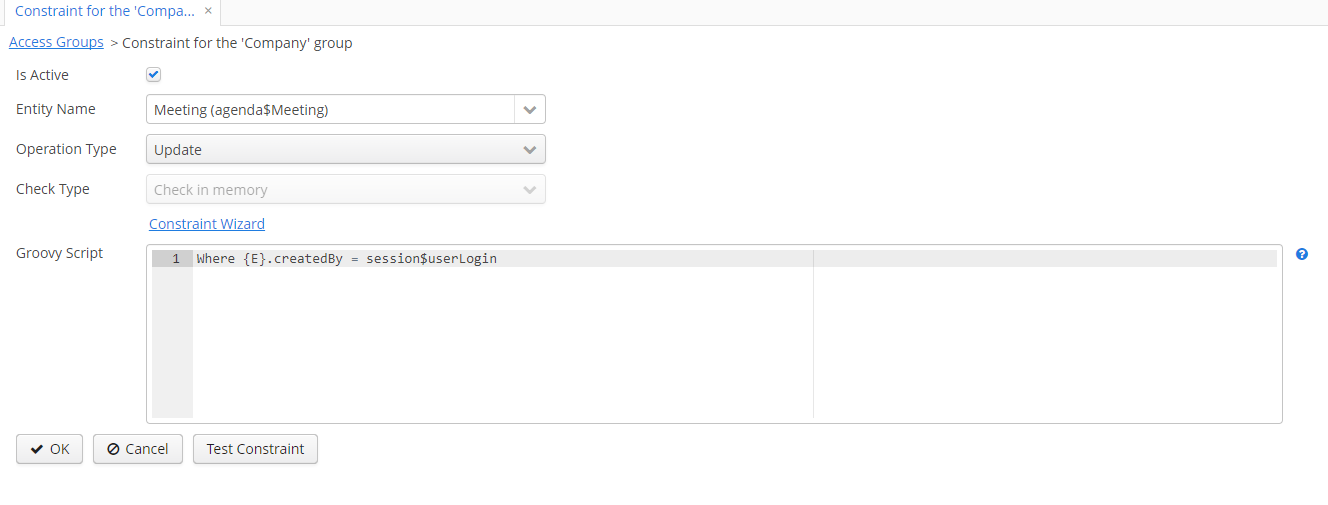
regards.
Hey,
Delete the word ‘Where’ in the ‘Groovy script’ field. “Adding where word is not needed, as it will be added automatically.” → see constraints
Hey,
It is doing this even for the person who created the meeting.
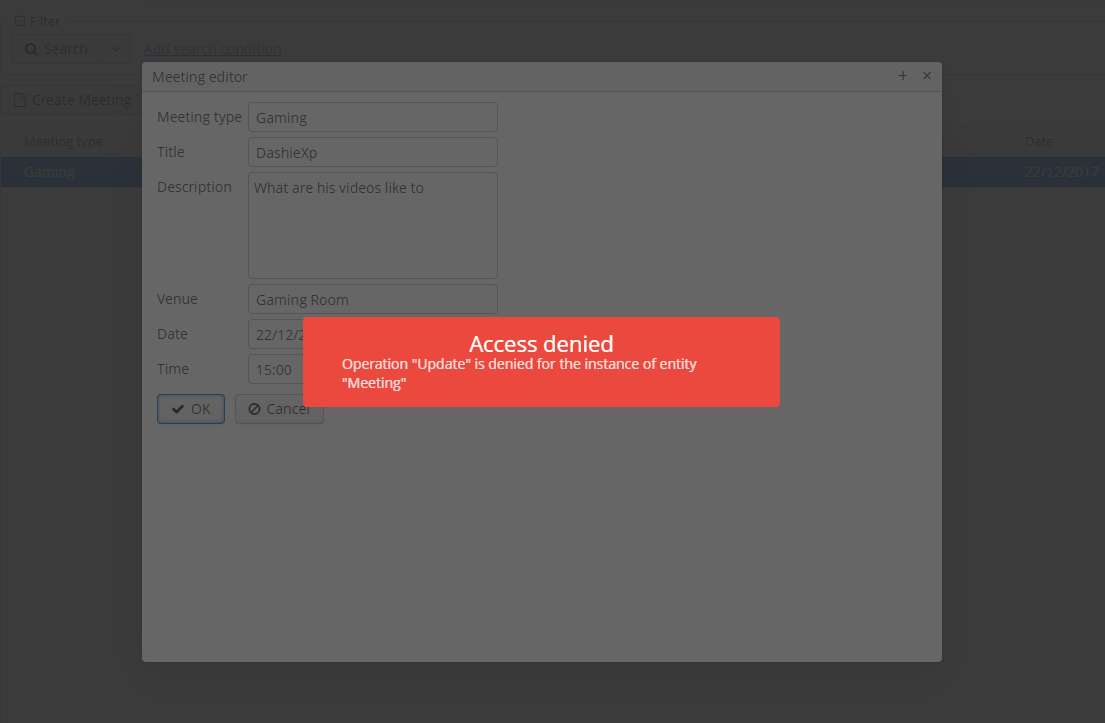
Regards,
Sorry,
Change groovy script: {E}.createdBy == userSession.user.login
Hey,
That worked for me thank you.
Regards