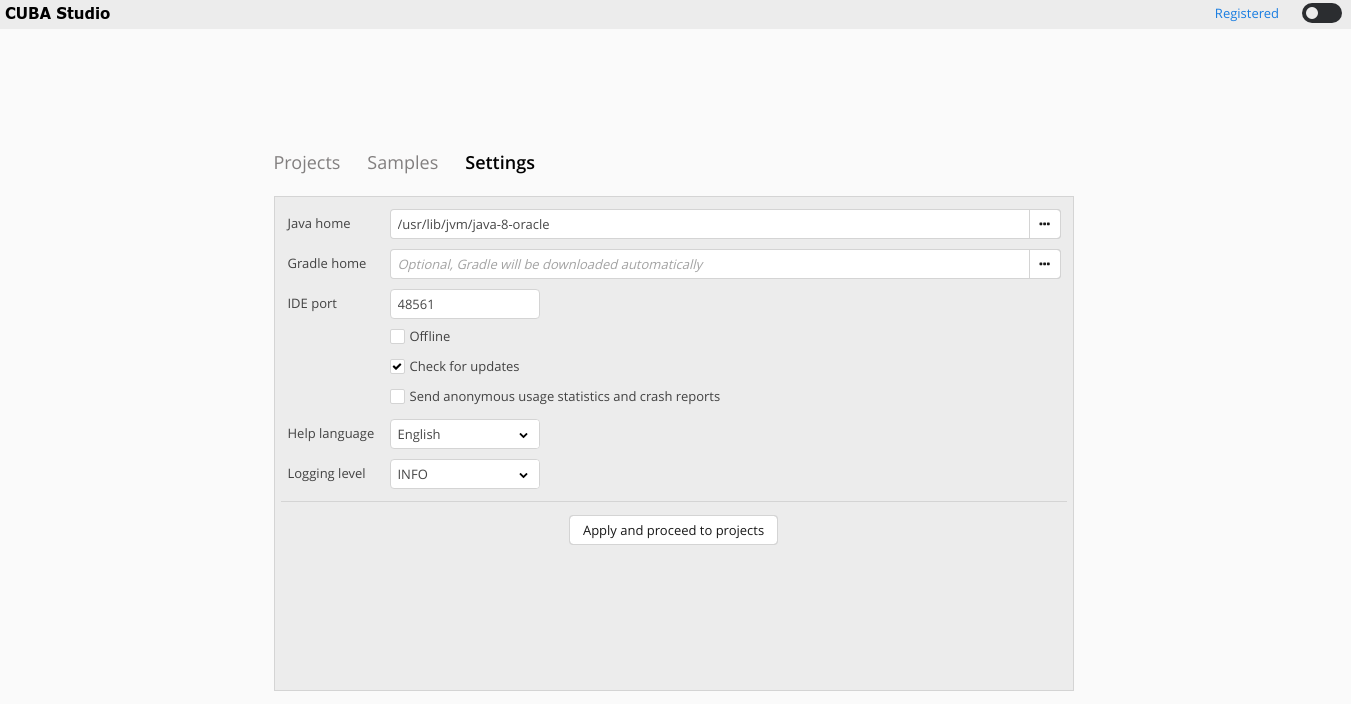Hi,
groovy.lang.MissingPropertyException: No such property: outputDir for class: org.gradle.api.internal.file.DefaultSourceDirectorySet
Is there a way of solving this problem?
artamonov
March 7, 2018, 7:06am
#2
Hi,
Which version of Gradle do you use? Since 6.8 platform requires 4.3+
Hi,
I had 3.4.1
artamonov
March 7, 2018, 10:53am
#4
Do you use Studio or start tasks from command line?
Currently I am using Studio
artamonov
March 7, 2018, 11:07am
#6
Did you specify Gradle version in Studio? It is not necessary any more since Studio will use the right version of the Gradle depending on project.
No, as far as I’m concerned I only specified the version in the build.gradle file.
artamonov
March 7, 2018, 1:23pm
#8
It should be in gradle/gradle.properties instead and not in the build.gradle. Version in build.gradle is used only for Gradlew generation
Hi
Hi,
artamonov
March 9, 2018, 11:00am
#11
I’d recommend to simply reset it. It is not required any more because Studio will download appropriate Gradle automatically depending on Project properties and used platform version.
Hi! How do I reset the gradle installation directory?