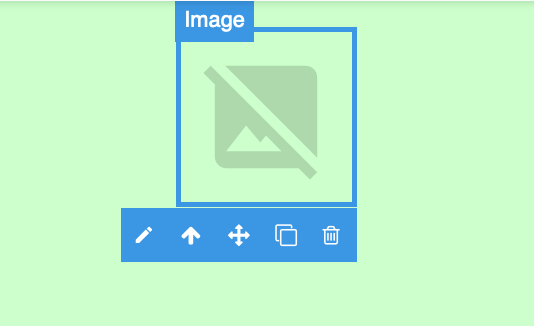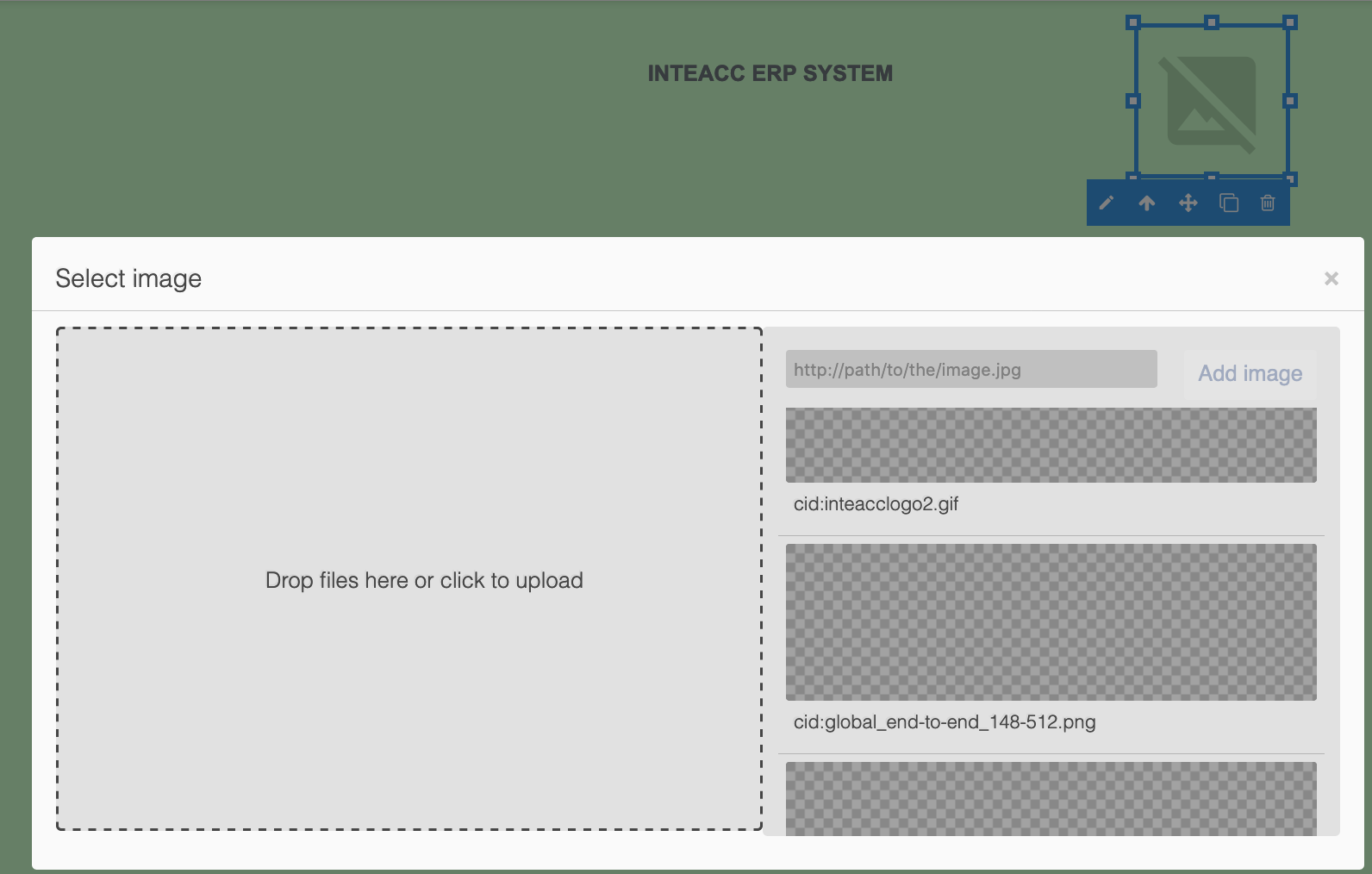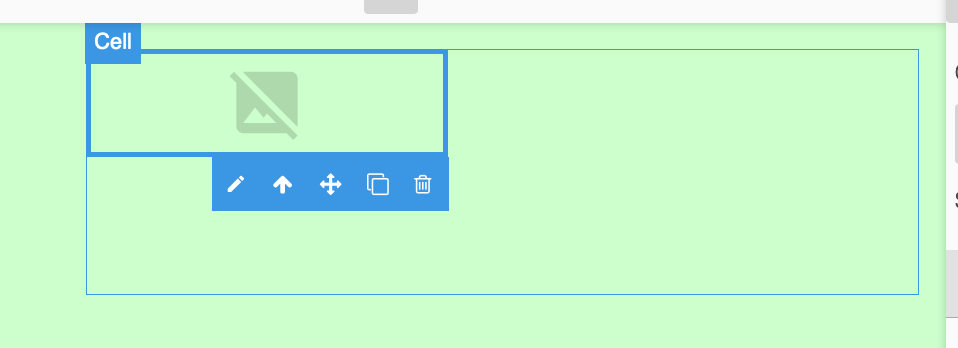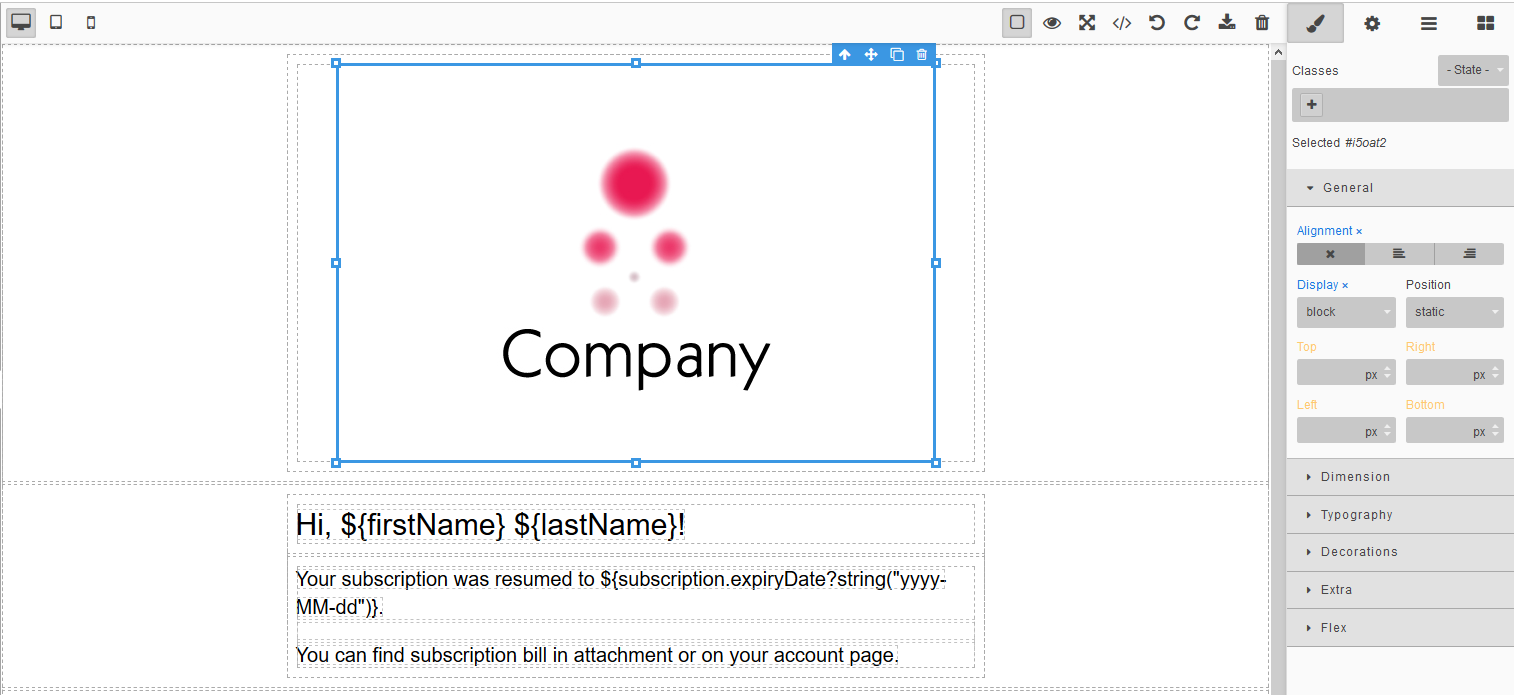When an image is added through uploads, it doesn’t show up in the designer as follows:
First I Upload using built-in uploader in the template designer
Issue 1) add image component and set the image – cid:imagename.png
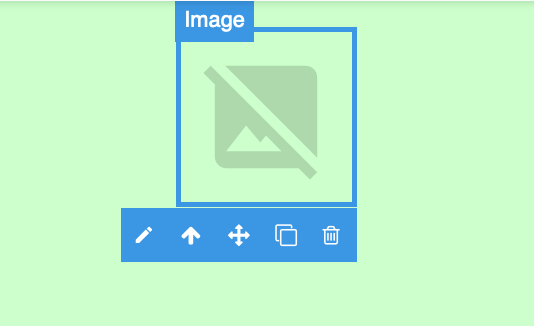
As you see, the image is not visible. It is only visible when I use the absolute path of the image file. Is it a bug?
Issue 2) If I have imported some images in another emall-template, they show up in the image pane as below:
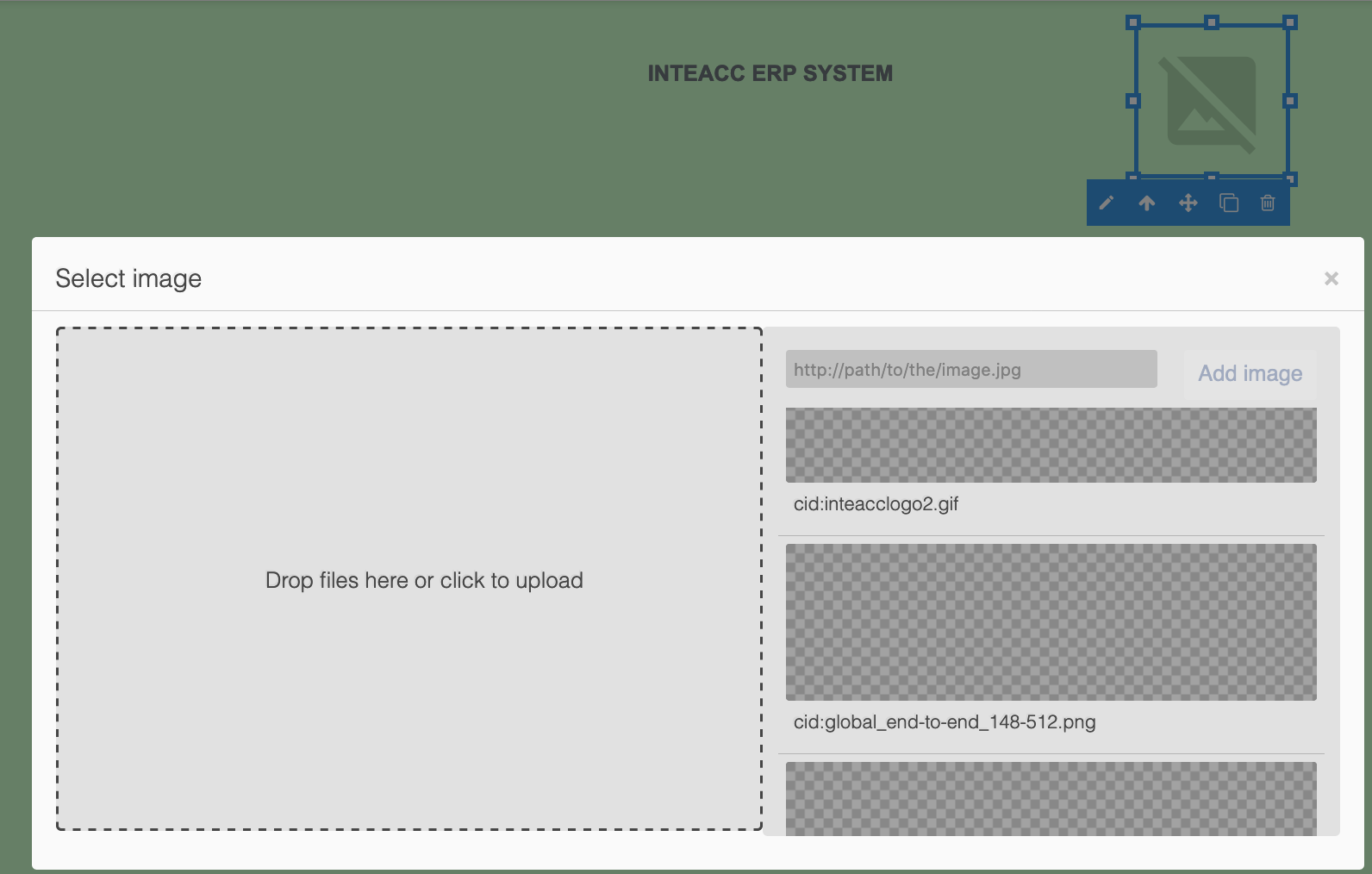
3 Question: How can we align an image (top-left-right-bottom), i found this for texts but didn’t find for images, may be i have missed it.
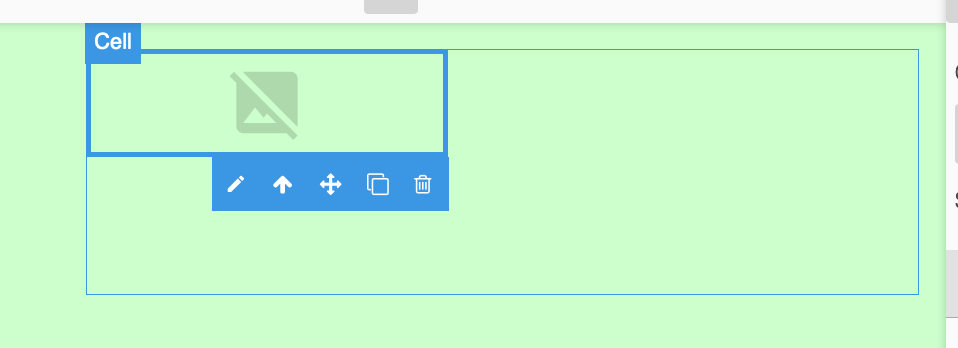
Hi,
Please try to use Styles tab to align the image
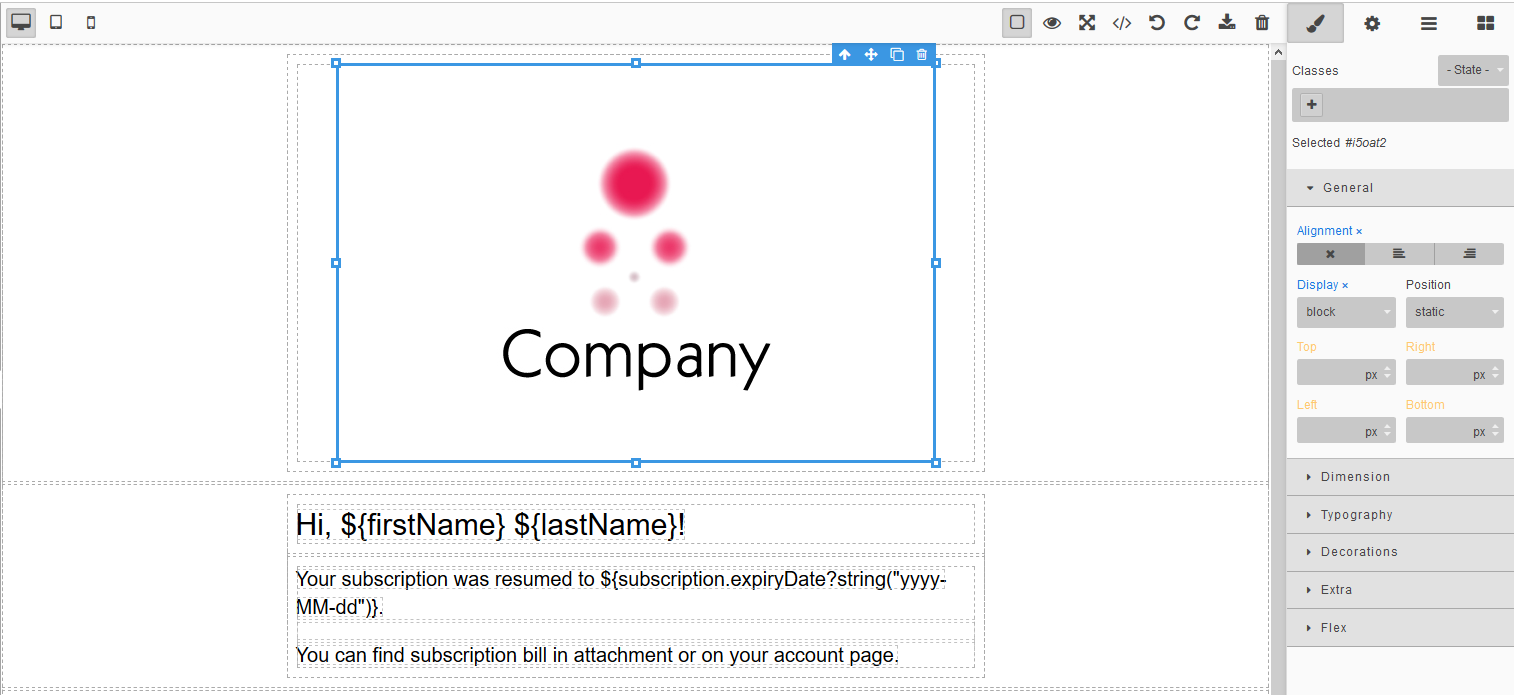
Regards,
Evgeny
1 Like
Thanks. Do you have any plan when the images can be made visible at design time when using cid: instead of absolute path of the image?
Hi @mortozakhan,
It is quite complex task and we currently have not exact plans when this feature will be implemented.
Hi @evgeny.zaharchenko
Ok thanks, I understand.
I have deployed the application in a VPS (server) and noticed that whenever I am deploying a new version of the application I have to re-import all the images (attach) to the emailtemplate. Is it a known issue?
regards
Hi @mortozakhan,
Yes it is known issue and we have separate ticket for import/export fuynctionality Create import/export commands for templates · Issue #30 · cuba-platform/emailtemplate-addon · GitHub
Regards,
Evgeny
1 Like