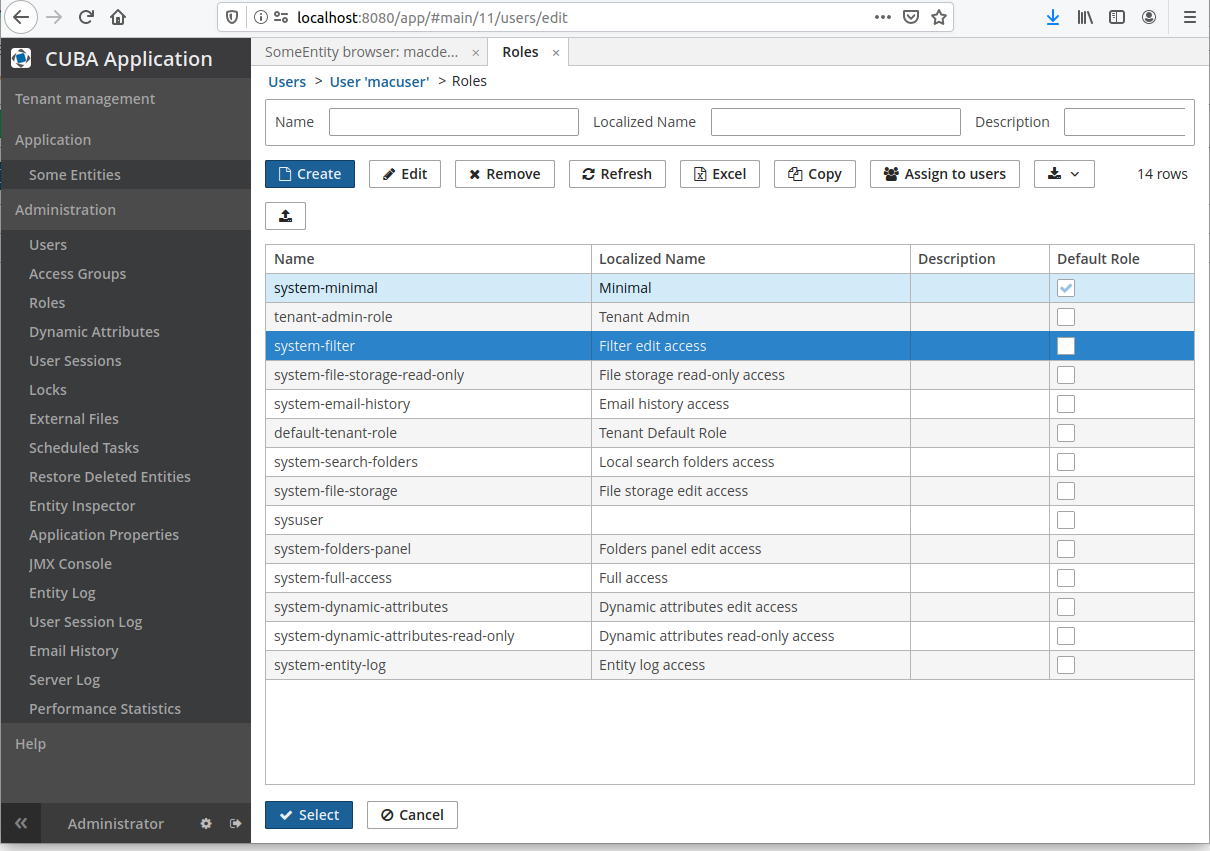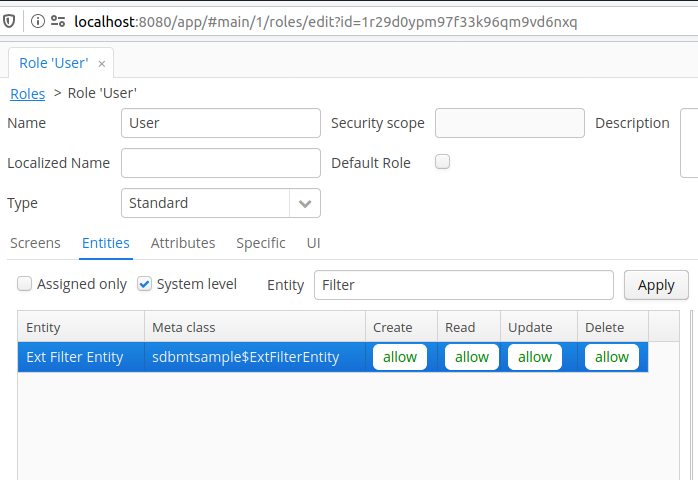I followed the steps depicted by @iskandarov but the users still won’t have the filter at all. I use tenant management - is there something else I have to consider?
Hi,
In actual versions of Platform you can make the filter Global default:
- Create, apply and save the filter.
- Edit it (the “gear” button on the right).
- Then enable “Available for all users” and “Global default” (see the screenshot).
IT should work OK with multitenancy too.
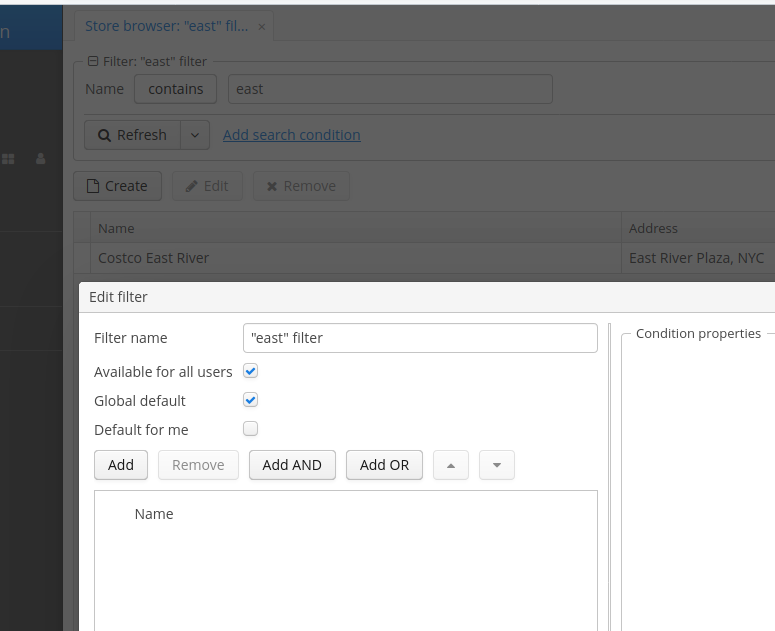
Thanks, but that didn’t work, the user with the default tenant role still can’t see the filter. Is there some required permission or role I’m missing here?
Hi,
Which version of Platform do you use? If you have created the project on Platform 7.2 (and have not migrated from 7.1) access to the Filter Entity is denied by default and probably you need to allow it:
@iskandarov Thanks for your reply. Yes, I’ve created a project with 7.2 and yes, those filter entity permissions where not set. Like it is depicted in the screenshot, I set all to allow for the filter entity, but still no luck.
The user with the default tenant role still can’t see the default filter and also can’t add/edit/delete filters.
Hi,
Probably you should also allow access to the entity attributes (see the Attributes tab)
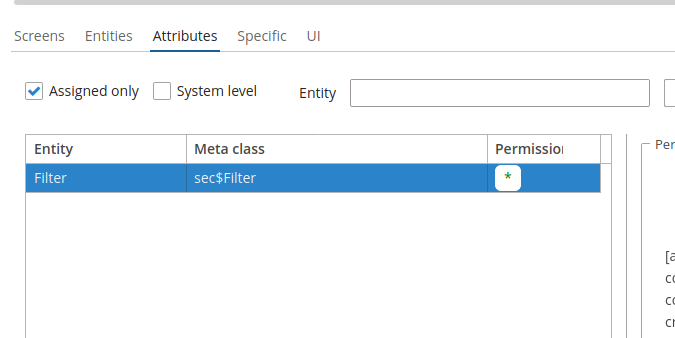
To allow create/modify filters add the corresponding specific permissions to the Role (see the Specific tab)
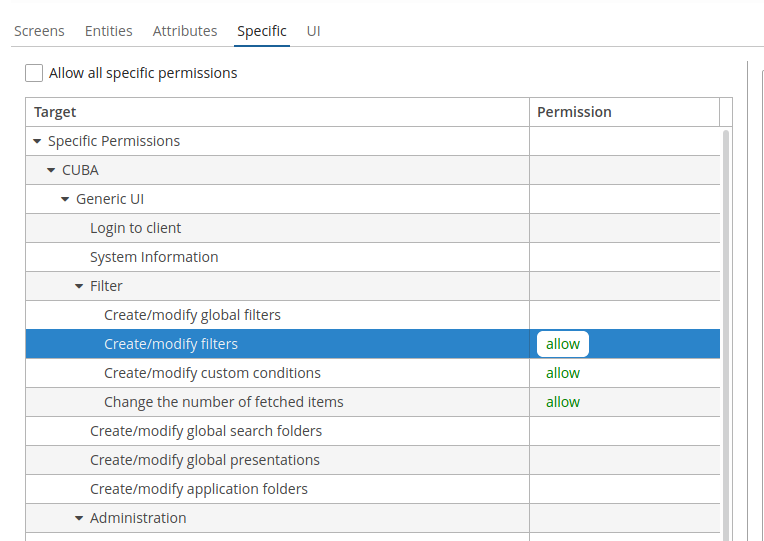
Or you can just add the “system-filter” role to the user.
In my system it works OK.