I have a custom data type (CurrencyDatatype - YES, I know you have one too  ). I have a special requirement for my field in a table to disable edit under certain circumstances. It all looks like this:
). I have a special requirement for my field in a table to disable edit under certain circumstances. It all looks like this:
CurrencyDatatype:
@JavaClass(BigDecimal.class)
public class CurrencyDatatype implements Datatype<BigDecimal> {
private static final String PATTERN = "$###,##0.00";
@Override
public Class getJavaClass() {
return BigDecimal.class;
}
@Override
public String format(@Nullable Object value) {
if (value == null)
return "";
DecimalFormat format = new DecimalFormat(PATTERN);
return format.format(value);
}
@Override
public String format(@Nullable Object value, Locale locale) {
return format(value);
}
@Nullable
@Override
public BigDecimal parse(@Nullable String value) throws ParseException {
if (Strings.isNullOrEmpty(value))
return null;
DecimalFormat format = new DecimalFormat(PATTERN);
format.setParseBigDecimal(true);
BigDecimal result;
try {
result = (BigDecimal) format.parse(value);
} catch (ParseException e) {
try {
result = new BigDecimal(value);
} catch (Exception e1) {
throw new ParseException("Error parsing " + value, 0);
}
}
return result;
}
@Nullable
@Override
public BigDecimal parse(@Nullable String value, Locale locale) throws ParseException {
return parse(value);
}
Entity with a CurrencyDatatype field defined:
@MetaProperty(datatype = "CurrencyDatatype")
@Column(name = "AMOUNT")
private BigDecimal amount;
Table Entry:
<table id="tblOrders" dataContainer="itemsDc"
caption="Orders (Click on a row to see the Order Lines below)" editable="true"
height="100%" width="100%">
<columns>
<column id="amount" editable="true"/>
</columns>
</table>
I want to disable that editable=“true” under certain circumstances. The way I did that in v6 was to use a generated column. This is my attempt under v7:
@Subscribe
public void onBeforeShow(BeforeShowEvent event) {
tblOrders.addGeneratedColumn("amount", entity -> {
TextField textField = UiComponents.create(TextField.TYPE_BIGDECIMAL);
CurrencyDatatype currencyDatatype = new CurrencyDatatype();
textField.setValue(currencyDatatype.format(entity.getAmount()));
textField.setValueSource(new ContainerValueSource<>(itemsDc, "amount"));
if (entity.getLines().size() > 0) {
textField.setEditable(Boolean.FALSE);
}
return textField;
});
When I execute this, I am getting:
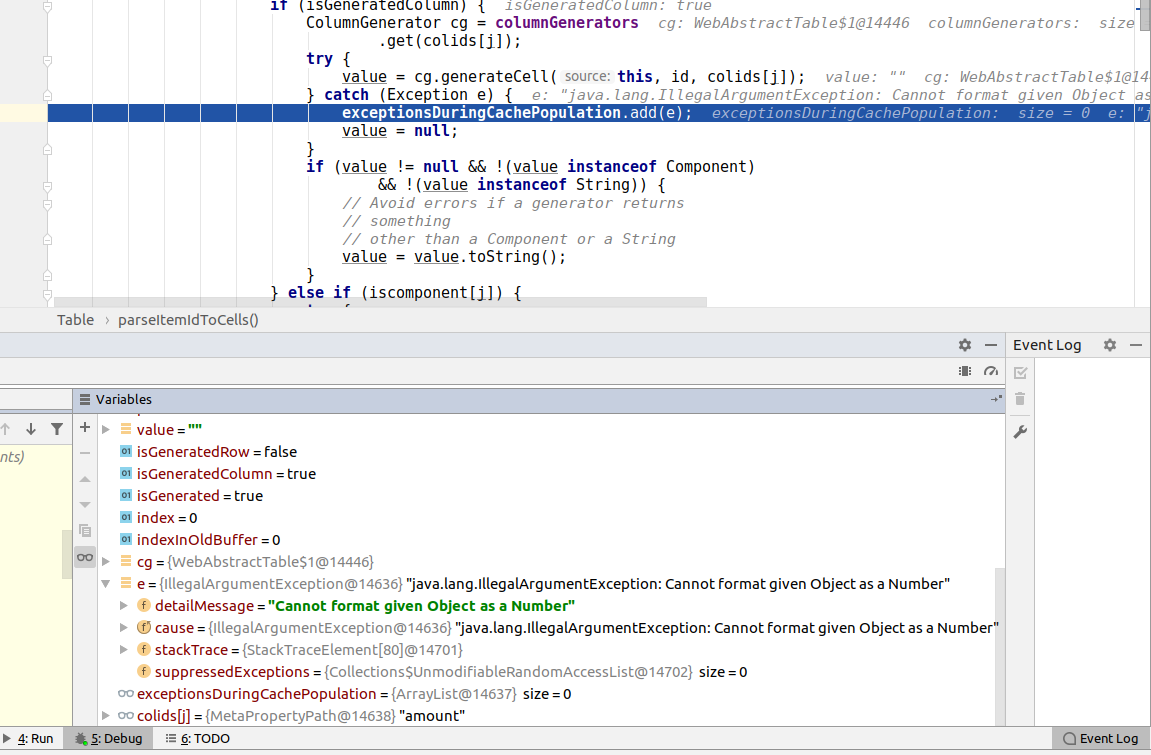
This seems to be coming from Vaadin, where it is trying to treat the field as a number but it is now actually a text string. Of course, if I don’t use a custom formatter, then it works fine, but my field does not have a left-justified dollar sign as I require.
What is the correct v7 way to do this?