Hi,
I wanted to change the order of the fields in both, the table and the edit box in a Web UI.
Selected the table/edit box, went to properties, clicked on edit fields and used the arrow buttons to arrange the field like I need it.
After applying, the new order is fine in the edit box, but not in the table.
In the table I still see no changes, whatever I do in the property settings.
In the properties → fields → edit settings, the order is like I set it, but not in the UI after deploying it.
Working with Studio 6.7.6 on Windows.
In Studio rcCode is on left side:
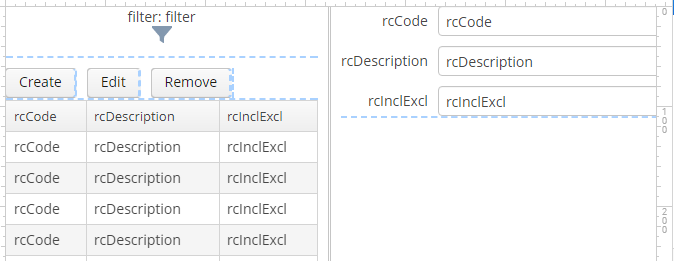
In the UI not:
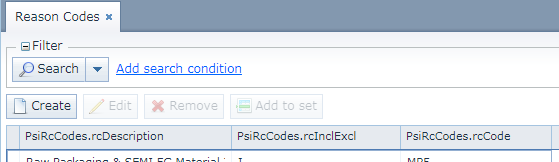
And xml also looks fine:
<groupTable id="table"
width="100%">
<actions>
<action id="create"/>
<action id="edit"/>
<action id="remove"/>
</actions>
<columns>
<column id="rcCode"/>
<column id="rcDescription"/>
<column id="rcInclExcl"/>
</columns>
<rows datasource="psiRcCodesesDs"/>
<rowsCount/>
<buttonsPanel id="buttonsPanel"
alwaysVisible="true">
<button id="createBtn"
action="table.create"/>
<button id="editBtn"
action="table.edit"/>
<button id="removeBtn"
action="table.remove"/>
</buttonsPanel>
</groupTable>
thx to Aleksey (@stukalov), there was a user setting for that user and that UI…
Blockquote