I followed almost exactly to the quickstart guide : CUBA Platform. Developer’s Manual. The only difference I made was just naming my entity (from English to Malay). With that said, I am unable to Generate DB Scripts because the DDL Preview isn’t generated properly.
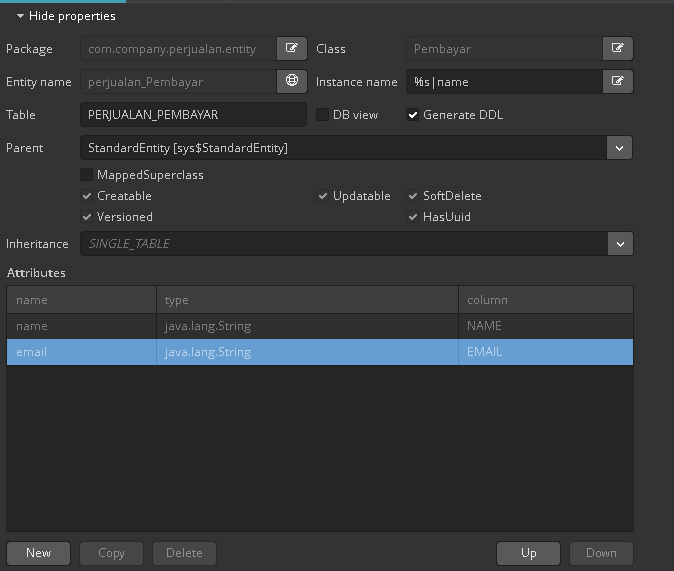
And the DDL Preview of it is:
create table PERJUALAN_PEMBAYAR (
primary key (ID)
)
Also, I don’t know if this is relevant but both of my entities shows an incompatible return type error that I don’t understand.
![]()
Logs says:
2019-03-11 13:35:54,028 [5670814] WARN - ndling.DefaultExceptionHandler - Studio error:
java.lang.RuntimeException: Cannot map to SQL type: com.company.perjualan.entity.Pembayar of com.company.perjualan.entity.Order#customer
at com.haulmont.studio.backend.ed.ddl.HsqlDdlGenerator.getMappedType(SourceFile:174)
at com.haulmont.studio.backend.ed.ddl.AbstractDdlGenerator.generateColumn(SourceFile:1196)
at com.haulmont.studio.backend.ed.ddl.AbstractDdlGenerator.getColumnDefinition(SourceFile:942)
at com.haulmont.studio.backend.ed.ddl.TableGenerator.processRestPersistentAttributes(SourceFile:143)
at com.haulmont.studio.backend.ed.ddl.TableGenerator.processing(SourceFile:79)
at com.haulmont.studio.backend.ed.ddl.AbstractDdlGenerator.generateTable(SourceFile:305)
at com.haulmont.studio.backend.ed.ddl.AbstractDdlGenerator.generateInitDdl(SourceFile:145)
at com.haulmont.studio.backend.ed.ddl.TableUpdatesGenerator.processing(SourceFile:112)
at com.haulmont.studio.backend.ed.ddl.AbstractDdlGenerator.generateTableUpdates(SourceFile:492)
at com.haulmont.studio.backend.ed.ddl.AbstractDdlGenerator.generateUpdates(SourceFile:481)
at com.intellij.openapi.progress.impl.CoreProgressManager$1.run(CoreProgressManager.java:220)
at com.intellij.openapi.progress.impl.CoreProgressManager$TaskRunnable.run(CoreProgressManager.java:727)
at com.intellij.openapi.progress.impl.CoreProgressManager$5.run(CoreProgressManager.java:442)
at com.intellij.openapi.progress.impl.CoreProgressManager.lambda$runProcess$2(CoreProgressManager.java:164)
at com.intellij.openapi.progress.impl.CoreProgressManager.registerIndicatorAndRun(CoreProgressManager.java:582)
at com.intellij.openapi.progress.impl.CoreProgressManager.executeProcessUnderProgress(CoreProgressManager.java:532)
at com.intellij.openapi.progress.impl.ProgressManagerImpl.executeProcessUnderProgress(ProgressManagerImpl.java:87)
at com.intellij.openapi.progress.impl.CoreProgressManager.runProcess(CoreProgressManager.java:151)
at com.intellij.openapi.application.impl.ApplicationImpl.lambda$null$10(ApplicationImpl.java:592)
at com.intellij.openapi.application.impl.ApplicationImpl$1.run(ApplicationImpl.java:314)
at java.util.concurrent.Executors$RunnableAdapter.call(Executors.java:511)
at java.util.concurrent.FutureTask.run(FutureTask.java:266)
at java.util.concurrent.ThreadPoolExecutor.runWorker(ThreadPoolExecutor.java:1142)
at java.util.concurrent.ThreadPoolExecutor$Worker.run(ThreadPoolExecutor.java:617)
at java.lang.Thread.run(Thread.java:745)